Google recently announced that Google Business Profile (GBP) will discontinue its Insights component on February 20, 2023 as part of their transition to new Performance metrics. For businesses using GBP to manage local listings in Google, this means the current widgets on dashboards won’t collect data going forward. What can you expect with these changes?
- What’s Changing with Google Business Profile Insights?
- How to Update Your Google Business Profile Dashboard
What’s Changing with Google Business Profile Insights?
These changes to Google Business Profile will allow businesses to better monitor their business profile performance. By capturing additional user data and metrics, businesses will be provided with stronger insights on consumer behavior.
As Google shifts to Performance metrics, current Google Business Profile Insights widgets will need to be removed from the Google custom dashboards and replaced with the new Performance metrics widgets that most closely serve the same purpose.
Although the new metrics are comparable, some don’t directly correspond. Some metrics will be deprecated entirely from GBP Performance API, while others will be renamed or split.
Metrics that will no longer be available:
- ALL
- QUERIES_DIRECT
- QUERIES_INDIRECT
- QUERIES_CHAIN
- VIEWS_MAPS
- VIEWS_SEARCH
- ACTIONS_WEBSITE
- ACTIONS_PHONE
- ACTIONS_DRIVING_DIRECTIONS
- PHOTOS_VIEWS_MERCHANT
- PHOTOS_VIEWS_CUSTOMERS
- PHOTOS_COUNT_MERCHANT
- PHOTOS_COUNT_CUSTOMERS
- LOCAL_POST_VIEWS_SEARCH
- LOCAL_POST_ACTIONS_CALL_TO_ACTION
Metrics that have been renamed or split for the upcoming update:
- BUSINESS_IMPRESSIONS_DESKTOP_MAPS
- BUSINESS_IMPRESSIONS_MOBILE_MAPS
- BUSINESS_IMPRESSIONS_DESKTOP_SEARCH
- BUSINESS_IMPRESSIONS_MOBILE_SEARCH
- WEBSITE_CLICKS
- ACTIONS_PHONE
- CALL_CLICKS
- ACTIONS_DRIVING_DIRECTIONS
- BUSINESS_DIRECTION_REQUESTS
Here’s how businesses will need to transition their Google Business Profile dashboards to the most updated version. (Note: The deprecated API Insights are displayed in the left column of the table below, while the right column lists the new replacement Performance widgets that most closely correspond.)
| Google Insight | Google Performance |
| ALL | None |
| QUERIES_DIRECT | None |
| QUERIES_INDIRECT | None |
| QUERIES_CHAIN | None |
| VIEWS_MAPS |
|
| VIEWS_SEARCH |
|
| ACTIONS_WEBSITE | WEBSITE_CLICKS |
| ACTIONS_PHONE | CALL_CLICKS |
| ACTIONS_DRIVING_DIRECTIONS | BUSINESS_DIRECTION_REQUESTS |
| PHOTOS_VIEWS_MERCHANT | None |
| PHOTOS_VIEWS_CUSTOMERS | None |
| PHOTOS_COUNT_MERCHANT | None |
| PHOTOS_COUNT_CUSTOMERS | None |
| LOCAL_POST_VIEWS_SEARCH | None |
| LOCAL_POST_ACTIONS_CALL_TO_ACTION | None |
How to Update Your Google Business Profile Dashboard
Start by editing your Google Business Profile report or dashboard. Then, click on a widget, remove Title or Tooltip, and check the Title and Tooltip boxes.
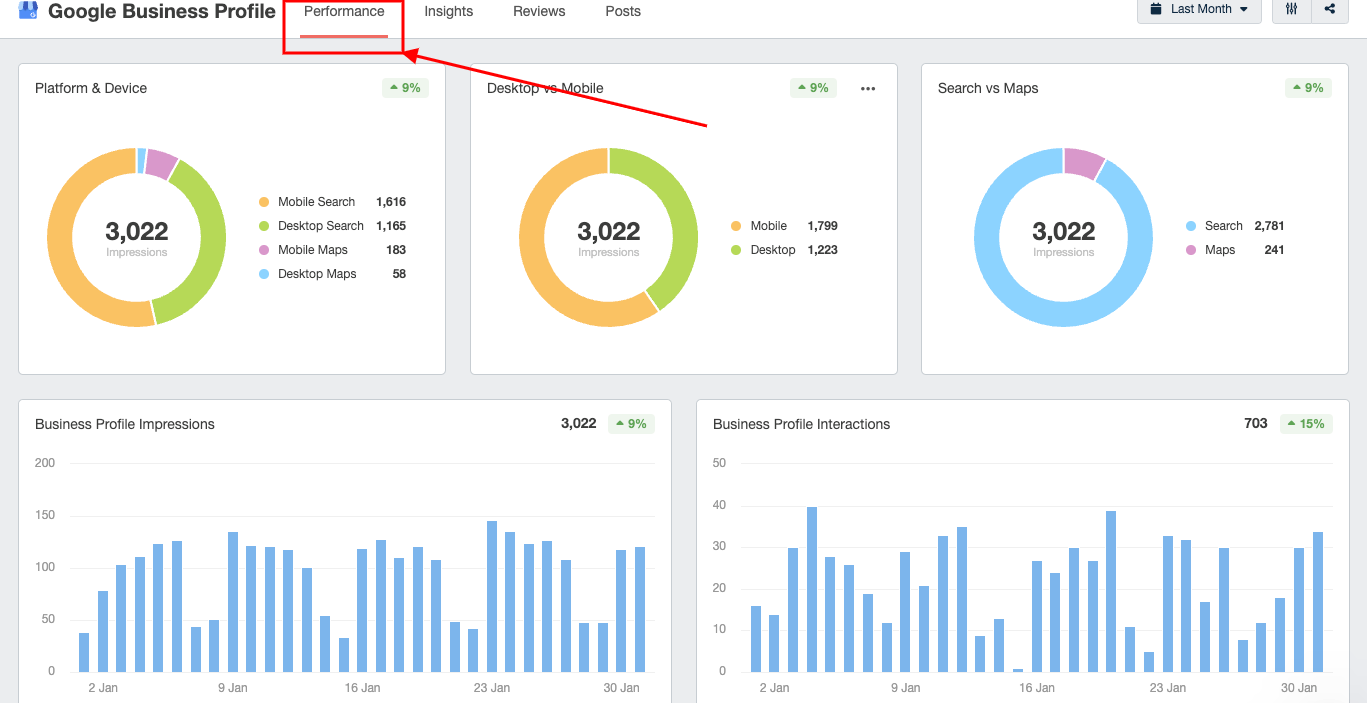
The Tooltip for Insight widgets will begin with “Please use the…”, followed by the recommended replacement metric’s name.
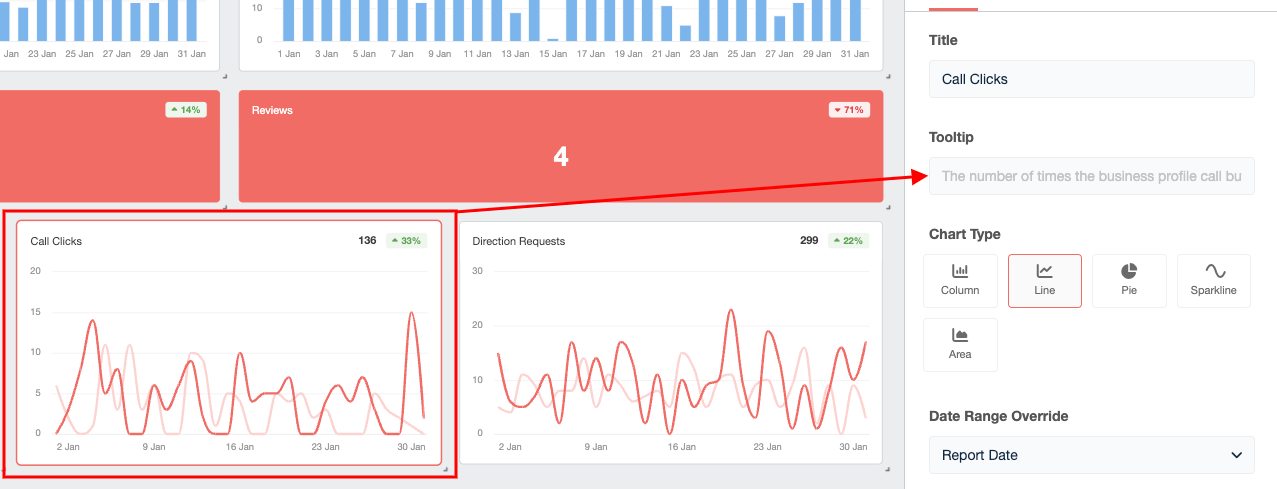
Before you add the new widget, you’ll be able to see a full description of the current metric by hovering over the Tooltip box, along with a suggested replacement Performance metric. The description of metrics unaffected by this update will remain the same.
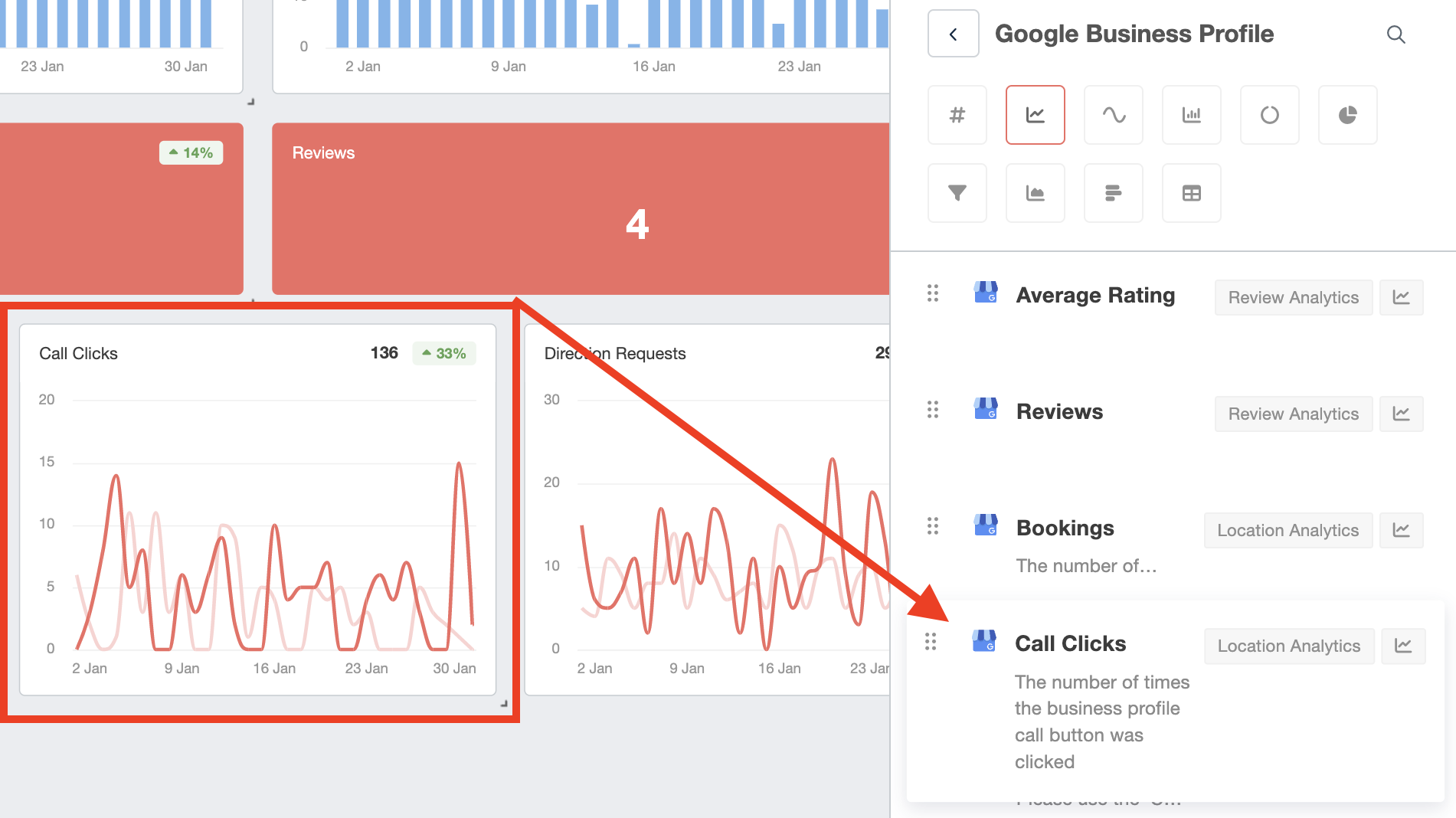
Need help transitioning your Google Business Profile Insights to Performance metrics? Hurrdat Marketing offers SEO services and local SEO solutions. Contact us today to learn more!



