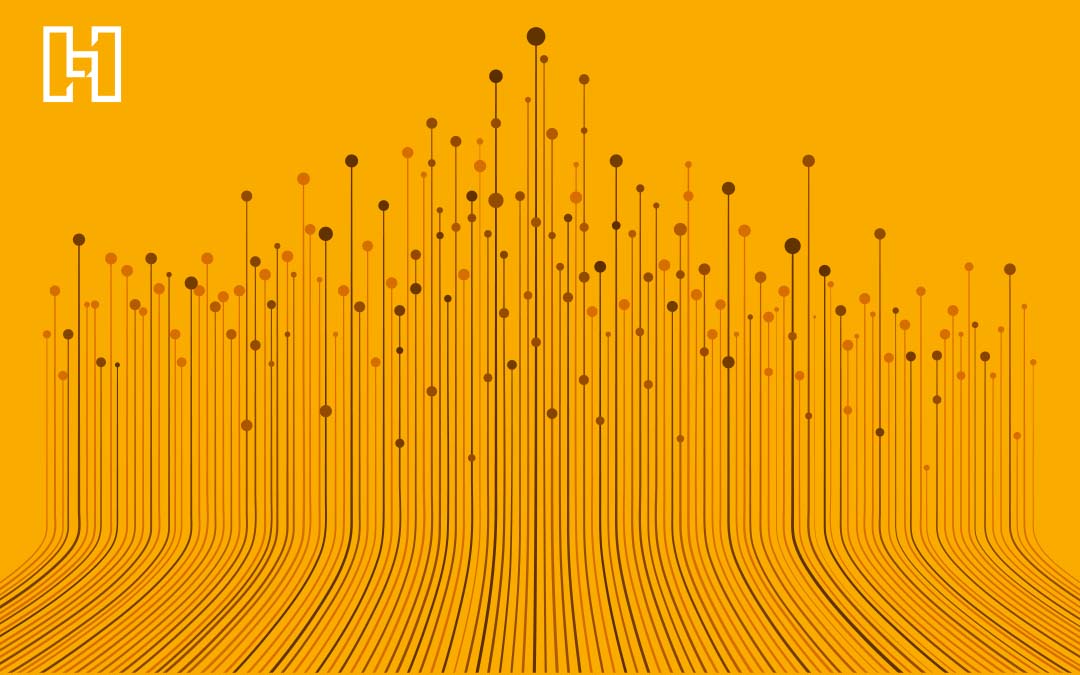On July 1, 2023, Google will cease collection of website data through Universal Analytics (UA) and shift entirely to Google Analytics 4 (GA4). With new features including enhanced privacy controls that help protect customer data, advanced reporting, and more, your business can get better insights into customer behavior on your website or app. If you haven’t made the switch to GA4 yet, now’s the time. Learn about the new GA4 features and how to set it up in our guide below!
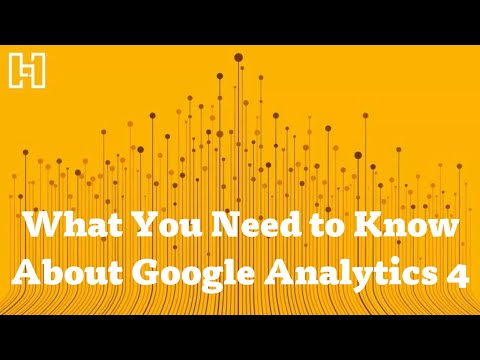
What’s New with Google Analytics 4
Compared to Universal Analytics, Google Analytics 4 gives you complete customization of website analytic tracking with advanced features, new types of reports, and more. Let’s take a closer look!
Event-Based Data
While UA tracked sessions, GA4 runs on event-based data. Sessions measured users visiting your website over a period of time, whereas events will allow you to track customer engagement on your website or app. With this change, you should be able to get a more complete picture of the customer journey without the division of independent sessions.
What types of events can you track on Google Analytics 4?
- Enhanced Measurement Events: Tracks any interactions with your content
- Automatically Collected Events: Collects basic app or website interactions like clicking a link, loading a page, scrolling, or completing a purchase
- Recommended Events: Generates a list of possible events tailored to your business goals
- Custom Events: Allows you to create specific events relevant to your goals
Cross-Device Tracking
Google Analytics 4 introduces the ability to track users across different devices with personalized User IDs. This feature provides an alternative identification method, tying data to an anonymous Google account rather than tracking users through cookies.
Being able to identify users across platforms gives better insight into their journey and allows for deeper integration with Google Ads. You’ll be able to link Google Ads to your Analytics to see how users interact with your ads and when they complete the goals you’ve set for them.
Advanced Reporting
GA4 offers new report types that make it easier to collect and organize relevant website data.
- Explorations: Focus on the most relevant data by using filters and segments to uncover deeper insights about customer behavior.
- Realtime Report: Examine how users are interacting with your website or app through a variety of data points like the number of active users, the pages they’re viewing, and the events they’re triggering.
- Life Cycle Collection: View the entire customer journey of your business from their first interaction to their final conversion.
Increased Customization Capabilities
With GA4’s additional customization options, you can identify and sort data relevant to your marketing goals.
- Custom Dimensions and Metrics: Track data points unique to your business that aren’t covered in the default dimensions.
- Custom Events: Define what actions you would like to track to better customize your business goals. With Google Tag Manager, you can create, track, and manage up to 300 events.
- Google Analytics Custom Reports: Create reports to match your business needs with an updated report structure that helps advertisers better visualize collected data.
Use of Predictive AI
By implementing machine learning, GA4 offers predictive insights through a tool called Audience Builder. The use of predictive analytics helps calculate revenue predictions, purchase probability, and average churn rates. Additionally, Google Analytics 4 provides anomaly detection to help identify any abnormalities on your website or app.
With more information on user behavior and conversions, GA4 generates new predictive audiences likely to complete the desired action.
How to Set Up Google Analytics 4
Not sure how to add GA4 to your website? Here are some helpful resources from Google that can help you create an analytics account for the first time, add GA4 to already established UA, or set up analytics for a CMS like Wordpress, Wix, Shopify, etc.
- Set up Google Analytics 4 for a website and/or app
- Add a Google Analytics 4 Property (to a site that already has analytics)
- Set up Google Analytics 4 for a CMS-hosted website
Need help adding GA4 to your website or reviewing website data? Hurrdat Marketing offers SEO services that can help. We also offer free website audits. Contact us today to learn more!