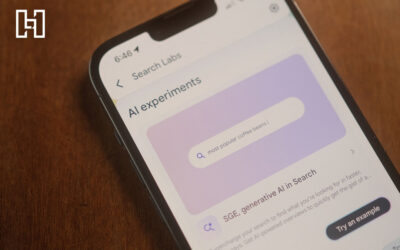In 2016, Google announced it was starting to experiment with mobile-first indexing, due to the majority of online searchers using mobile devices. Since then, Google has been slowly evaluating mobile-friendly websites and transitioning them to mobile-first indexing. Over 70% of known, crawled sites are now on mobile-first indexing, and Google announced last year that it would rollout 100% in March 2021. With the full rollout in effect this month, there are a few things you need to know to prepare your business’ website!
- What Is Mobile-First Indexing?
- Is Mobile-First Index Enabled for Your Website?
- How to Make Sure Your Website Is Mobile-First Ready
- How Mobile-First Indexing Affects Your Business

What Is Mobile-First Indexing?
First, it’s important to understand what indexing is. Indexing happens after a webpage is discovered by Google. Google then analyzes what the content of the page is about, catalogs files like images and videos, and then stores all this information within a database called the Google Index that it can later reference when it needs to pull results for search engine queries.
Up until now, Google had been using the desktop version of webpages to analyze a website’s relevance for search results. Now, however, Google will be using the mobile version of webpages for indexing and ranking websites through its Googlebot Smartphone agent. This is what mobile-first indexing means.
It’s good to note that the mobile-first index is not a separate index—Google only has one index from which it serves search results. The main difference now is that Google will evaluate the mobile version of your website based on a set of mobile-friendly standards in order to decide where your website should be ranked for relevant search queries.
Is Mobile-First Index Enabled for Your Website?
Google announced that mobile-first indexing would be enabled by default to all newly created websites or websites unknown to Google starting July 1, 2019. So if your website was created after that date, especially on platforms like WordPress, it’s very likely that your website is already on Google’s mobile-first index and the mobile version of your webpages are provided within search results.
For older websites or m.domain.com sites, there are a few techniques for verifying if your website has already been migrated by Google to the mobile-first index. One of the easiest and quickest options is to use your Google Search Console account to check for notifications or the name of the Googlebot crawling your site. If you’re unsuccessful with this, it’s likely you’re not on the mobile-first index. Either way, it’s important to make sure your site is following all the mobile-first best practices set out by Google.
How to Make Sure Your Website Is Mobile-First Ready
Your website can be considered mobile-friendly without being mobile-first—the two are different. Think of mobile-friendly as being a great introduction into mobile-first mentality. Try using Google’s Mobile-Friendly Test to analyze user experience metrics like text size, tap targets, padding, and more to get a quick idea of where you need to start. From there, follow these tips to get your website mobile-first ready.
Switch to a Mobile-Responsive Design
Updating to a mobile-responsive design helps eliminate the headache of operating two versions of your website and allows the content to match on both desktop and mobile. Making this switch improves how your webpage content renders on a variety of devices or window screen sizes, and it removes user experience issues like having to pinch, zoom, or squint when viewing website content. It’s important to have a mobile-responsive design since that’s what Google prefers.
Ensure Content & Links Are Visible on Mobile
Start by identifying important website elements like navigational links, internal links, text, images, and videos that exist on the desktop version of your website. Then, check to make sure they’re also visible on mobile so that you don’t impact user experience. If you don’t ensure these elements are easy to find and view, it can lead to customer frustration and possible drops in website traffic.
Follow Best Practices for On-Page Content
Make sure text, images, and videos all follow best practices to ensure the best quality for your site visitors and for Google. Text should be large enough for users to easily read, and images shouldn’t be too small or have low resolution. Also, include proper alt attributes for images to help Google identify image content. If you don’t follow these best practices, it could negatively affect how your website content is shown and ranked in Google.
Test Page Speed
Page speed continues to be a crucial ranking factor for Google, especially on mobile devices. If your website has a slow page load, then it could impact your search engine rank and overall user experience. You can test your pages within your site using tools like Google’s PageSpeed Insights. Just make sure to follow best practices for lazy loading content!
Update Metadata
Metadata provides information about each webpage in the Hypertext Markup Language (HTML) source code. This data, commonly referred to as title tags and meta descriptions, is usually not displayed on the page but it’s used by search engines for search results. It’s recommended that title tags and meta descriptions should be on both desktop and mobile versions of your site. Check that you have unique metadata for each URL on your site. You should also make sure that the most relevant keywords are included within each unique URL. You can perform a site audit using tools like Screaming Frog, Ahrefs, or Moz to view your metadata.
How Mobile-First Indexing Affects Your Business
Not effectively prepping your website for Google’s mobile-first indexing could affect your organic search performance and overall digital marketing goals. There are a few metrics that will be important to monitor in order to get a sense of how mobile-first indexing is affecting your performance.
Fluctuations in Search Engine Visibility
The shift to mobile-first index means the mobile version of your website will be considered the primary version Google will use to analyze for organic search rankings. If you don’t have a mobile version, your desktop version could be taken into consideration, which could potentially push you down in search engine results. If you’ve done the work and your website checks all of the boxes for mobile-first indexing, then you should only see minor ranking fluctuations during the rollout. Websites that don’t meet mobile-first indexing standards won’t necessarily be penalized but could be demoted based on the standard ranking factors.
Changes in Organic Traffic
Fluctuations in keyword rankings will lead to positive or negative changes in your organic traffic or search performance. Since it may take some time to prepare your site for mobile-first indexing, it’s best to get started right away. If you fail to prepare your website for the switch and start to see a dip in keyword rankings, your website traffic may decline. A decline in traffic will likely cause drops in organic conversions.
Failing to prep for mobile-first indexing could also indirectly affect your local search performance. Since user behavior is an important local search ranking factor, negative user signals on your website could cause Google to change where you display within local search results.
Adaptations for Future Algorithm Changes
Mobile-first mentality is here to stay, and adapting to this new wave of consumer usability will ultimately help you in the long run for other updates that may come from Google. The search engine giant is constantly researching and finding new ways to update their algorithm to keep up with the ever-changing user behavior and demand. Updating your website to follow Google’s mobile-first best practices can improve your chances of seeing better organic search performance and keeping site visitors satisfied with user experience.
Need help preparing your website for mobile-first indexing? Hurrdat Marketing offers Search Engine Optimization (SEO) services and Web Design services that can help. Contact us today to learn more!