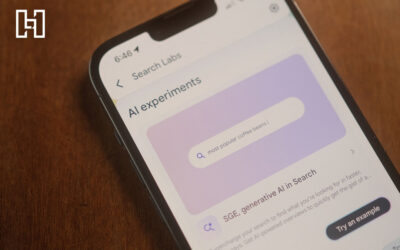Your boxes are packed, and the truck is on its way. It’s time to move your business to your new location. But have you taken the steps to make your official digital move? Below, we walk you through five simple local search optimization steps to help you make your online move from one location to the next.
1) Update Your Local Listings
Start with your Google local business listing by updating your address through your Google My Business account. Do NOT create a new local listing unless you’ll be operating from both the existing address and the new address.
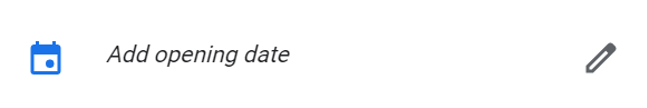
Keeping with local SEO best practices, it’s good to wait until you’re open and ready to serve customers at your new location before updating your online directory information. That said, if you’re ready to direct customers from your old location but you’re not yet open at your new location, you can always enter your opening date under Info so that “Coming Soon” will be shown on your business listing. In fact, Google will show your listing with the new information 90 days prior to your open date; then, once your business is open at the new location, your listing will show “Recently Opened” tag for 90 days.
After making changes to your Google My Business profile, you may be asked to verify your local listing by postcard, which typically takes 7-10 business days to arrive. Also, keep in mind that Google may still list your business at the original address in your business listings for a short period of time until you’ve clearly re-established at the new address. If your old location still appears on Google Maps, contact Google support, and their team can help mark the business listing for your old location as “Moved.”
Once your Google listing has been updated, be sure to update other search engine listings and online business directories, such as:
| Apple Maps | Yelp | CityGrid | Local.com | Here |
| Yellowpages | Superpages | Yellowbook | HotFrog | |
| Foursquare | D&B | MapQuest | Nextdoor | Brownbook |
| Bing Places | BBB | Manta | BOTW | InsiderPages |
Also, remember to update any additional industry-specific directories, such as Avvo, Angi (previously Angie’s List), Thumbtack, Zomato, and Vitals.com.
2) Correct Your Map Pin Placement
When updating your business address, always confirm that your map marker pin in Google Maps, Waze, and Apple Maps is in the correct place. It’s recommended that you place the pin in the center of your business location, not in the parking lot, street, or intersection. This will provide searchers and navigation systems with more accurate driving directions.
It’s a good idea to check your driving directions from North, South, East, and West in these maps as well. If you’re receiving incorrect driving directions, consider moving your pin to the entrance of the building and use this placement consistently across online directories.
3) Change Your Location Photos
Remove old images and update your local business listings with images of your new location. If you don’t upload any images of your new location, Google will default to the street view image, which is likely outdated and probably includes the previous business’ signage.
When changing your photos in your business listing, you’ll want both Exterior and Interior shots:
- Exterior Photos help customers recognize your business from the outside. Add at least 3 photos and include each direction that a customer might approach your business. Include images that show your signage and your door so that customers can easily locate the entrance.
- Interior Photos help customers get a feel for the environment inside your business. Add at least 3 great interior photos to showcase the atmosphere of your new location.
Still under construction? Add photos of your temporary signage and entrance to help customers locate your entrance. You can always remove and upload new photos once construction is complete.
4) Adjust Your Website Contact Information
Once you’ve updated business information on Google and other search engines, you need to update your address on your website. Be sure to check for mentions of your old address on the homepage, contact page, in the footer, and on landing pages designed for social media and paid search advertising campaigns. You’ll also need to update your structured data markup (i.e., schema) to reflect your new address.
Adjusting your business address on your website is a local SEO indicator for search engines that the information provided in your business listing is correct, as it can be corroborated on your website. This may be the most important trust signal you can send search engines outside of updating Google My Business.
5) Get the Word Out About Your Address Change
Not only does sharing your new business address across the web tell search engines that you’ve moved, but it’s also a great way to let your customers know you’ve moved, too.
There are plenty of ways you can share this business update online. For example, you could create a Google My Business post to spread the word to searchers about your new location. Use the event post type to promote an open house event date or try the offer post type to promote a one-time offer.
Upon completion of your digital move, your local business listings will get updated anywhere from six weeks to six months out from the time you submitted changes. Remember that Google needs to verify and trust your information before they can make it official. Where you show up in search engine results will most likely change, too. Google’s algorithm ranks businesses on relevance to the search query, proximity to the searcher, and prominence of the business in the area, so changes to your location—whether it’s just across the street or into a new zip code—can greatly impact search engine rank and means your business will be competing with other local businesses you weren’t competing with before.
Need help updating your local search information in Google, your website, and in other online business directories? Contact us today to learn more about Hurrdat’s SEO services and Local Search solutions!