In September 2022, Google ceased all previous Smart Shopping and Local ad campaigns and began automatically upgrading to Performance Max (PMax) Campaigns. Learn about PMax features like asset group scheduling, first-party audience insights, and more in this guide!
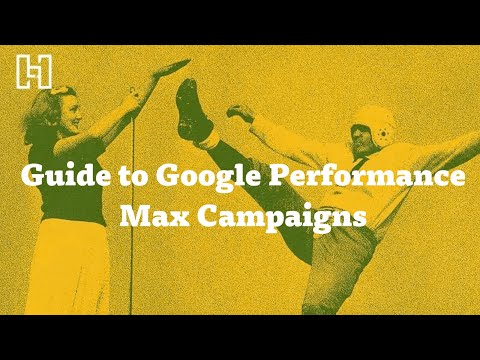
What Is Performance Max?
Performance Max is a campaign type that utilizes automated bidding technology and machine learning to help advertisers increase conversions across Google’s range of advertising channels.
Compared to Google’s other ad campaign tools, this campaign type combines all ad inventory and formats into one goal-based campaign with a broad reach across Google’s Network, reaching customers on:
- Discover Feed
- Display
- Gmail
- Maps
- Search
- Shopping Ad Inventory
- YouTube
Performance Max Key Features
Performance Max helps businesses reach their goals by implementing new features that execute campaigns more efficiently, customizing their asset strategy, and evaluating campaign results.
URL Expansion
Through Google’s machine learning capability, the URL Expansion feature chooses the best landing page based on the customer’s search query and intent, driving the best performance for your selected campaign goal.
Asset Groups
Performance Max designs its ads using Asset Groups, a collection of assets centered on a theme or target audience. Creative assets can include images, videos, headlines, logos, and descriptions which are automatically mixed and matched based on which Google Ad channel your ad content is being served on.
Audience Signals
To increase conversion goals, Audience Signals allow advertisers to alert Google’s algorithm to their ideal target audience by inputing customer data, such as demographics, interests, browsing history, and search history.
Reporting and Insights
Daily insight reports explain what the campaign optimization is accomplishing, which audience signals are in use, and a breakdown of ad performance so you can adjust your ad strategy.
Benefits of Performance Max Campaigns
Performance Max is a powerful tool and has many benefits for businesses looking to improve advertising strategy and achieve their marketing goals. For example, if you’re a smaller retailer looking to increase sales, online leads, conversions, and have access to all campaign types in one spot, PMax makes it easier with its automated campaign strategies.
- Automated Optimization: Choose a campaign objective to maximize your ROI and ROAS across multiple channels.
- Reach All Google Platforms: Advertise on YouTube, Display, Search, Discover, Gmail, and Maps all from a single Performance Max campaign.
- Campaign Management: Performance Max uses Google Ads machine learning to deliver stronger performance and save time. With PMax, you can create, track, and manage up to 100 asset groups per campaign.
Drawbacks of Performance Max Campaigns
While there are many benefits to using about Performance Max ads, there are a few drawbacks to keep in mind. For more established businesses, using only PMax may limit opportunities for growth. It should be used as a supplement to other ad campaigns rather than as a replacement for other campaign management options.
- Ad Cannibalization: While Performance Max covers a wide range of ads, it may cannibalize your existing, higher-performing ad campaigns.
- Little or No Insights: PMax provides limited insights on budget allocation within different channels, which can make understanding campaign performance difficult.
- Limited Search Visibility: While Performance Max provides more detailed information on search terms and placements than previous campaigns, the level of detail is still limited compared to Standard Shopping campaigns.
How to Create a Performance Max Campaign
Creating a Performance Max campaign for the first time is simple. Learn how to get started below!

Select Your Campaign Objective
When you create a new Google ad campaign, you’ll begin by choosing your main campaign objective. Select one or multiple objectives for your business, which could include:
- Sales
- Leads
- Website Traffic
- Product & Brand Consideration
- Brand Awareness & Reach
- App Promotion
- Local Store Visits & Promotions
- Create a Campaign Without a Goal’s Guidance
Select Conversion Goals
Confirm your conversion goals. This will impact how PMax optimizes your campaign. Some goals will be pre-populated based on your default settings. Add, adjust, or remove conversion goals based on your business needs.
Select Campaign Type
Choose Performance Max as your campaign type to access all Google Ads channels and inventory from a single campaign.
Set Up Budget and Bidding Strategies
Establish your average daily budget for your campaign, and choose either Maximize Conversions or Maximize Conversion Value for your preferred smart bidding strategy. Google recommends having an average daily budget of at least ten times your target CPA.
Adjust Campaign Settings
Make additional adjustments to your Performance Max campaign that you want to target, such as languages and locations. You can also adjust other settings like ad scheduling, campaign start and end dates, and URL settings.
Create Asset Groups
Asset groups are similar to ad groups in other Google Ad Campaigns. An asset group is made up of images, logos, videos, text headlines, descriptions, and audience signals that you provide. You can create multiple asset groups per campaign, and Performance Max will automatically assemble ads based on your conversion goals.
Need help setting up a Google Performance Max campaign? Hurrdat Marketing offers paid advertising services that can help. Contact us today to learn more!



