As if the end of the year wasn’t busy enough, WordPress announced this week that they were releasing WordPress 5.0. This latest update to the open-source platform is significant for two reasons:
- 5.0 comes with the platform’s biggest update to the editing interface in a few years—named Gutenberg. This will set in motion what could be other overhauls on the back-end that could have lasting effects.
- Many websites are geared up for traffic and sales during the holiday season, meaning major updates like 5.0 could have impact.
Updates to WordPress aren’t uncommon by any means, but with Gutenberg becoming the new standard, many users could see a dramatic shift in the way they create on-site content.
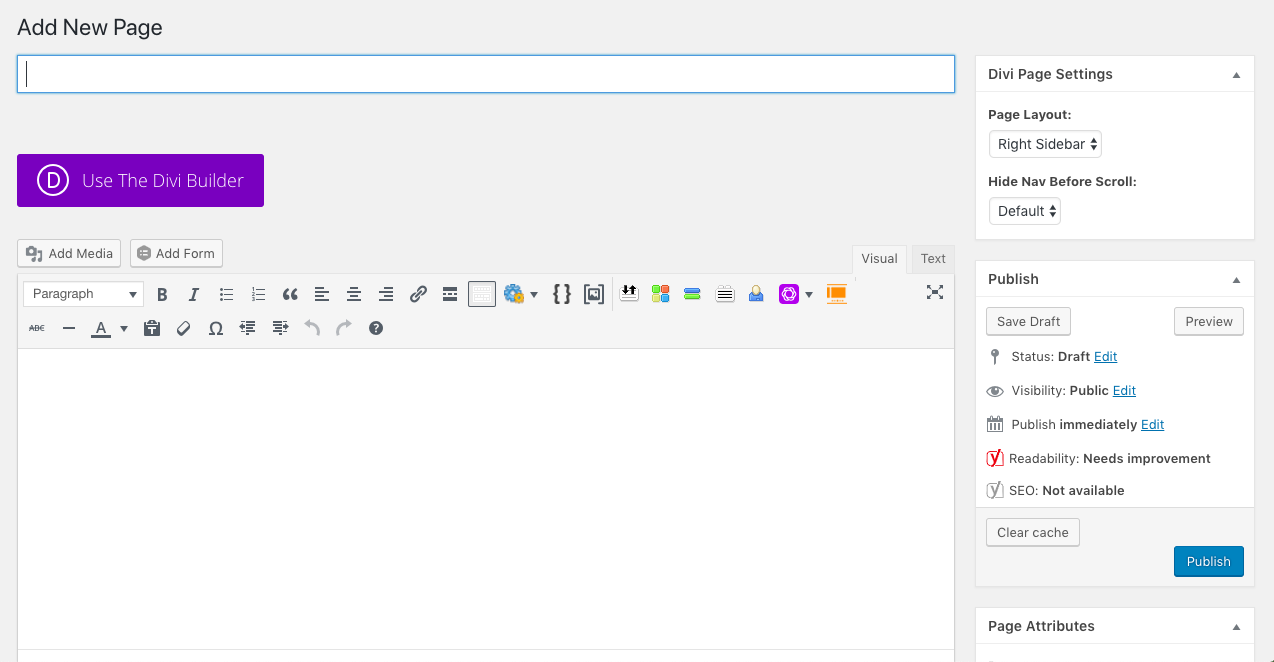
But with Gutenberg, all of this changes.
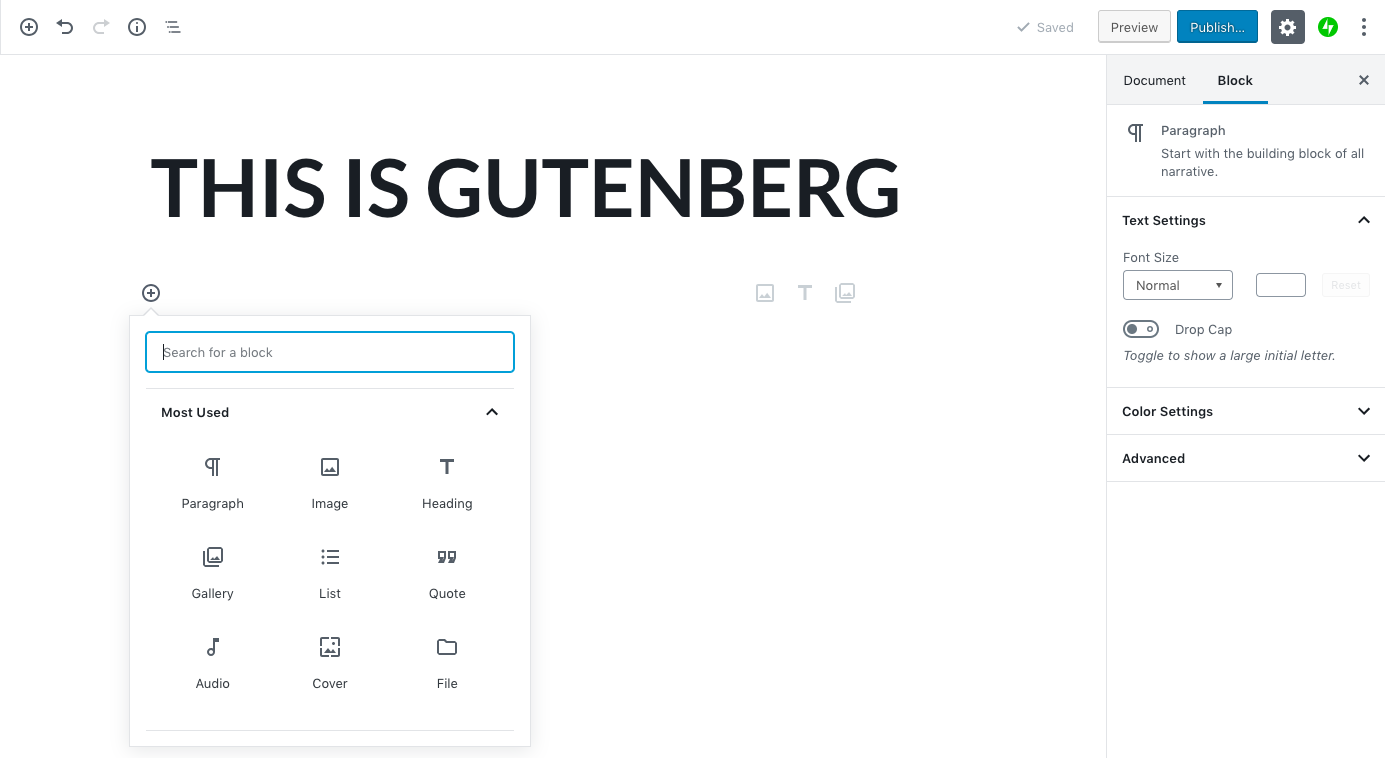
Gutenberg drops the field-based approach of building out pages and posts and instead starts users with a blank page and a block-based approach. (This is an effort to simplify the page-building process, and it shouldn’t change the way pages and posts look to website visitors.)
With the addition of blocks, putting together a page or post is quicker and easier—even for those without HTML or CSS knowledge. Users can save blocks to replicate consistent elements across multiple pages and posts. WordPress has even added default blocks, including:
Paragraph
List
Audio
Image
Quote
Cover
Heading
Gallery
File
Even though the similarities to Divi are there, this move by WordPress to Gutenberg makes sense. As Divi has grown in popularity across WordPress websites, so too has its functionality and the ease with which pages can be built, saved, and reused over time.
While the move to simplify the entire system and share concepts with a popular theme seem to make sense for some users, the changes may bring more complications for some.
Should You Update to WordPress 5.0?
We would suggest NOT making the switch right now. Like any major platform update, whether it’s on WordPress or an operating system for your computer, it’s recommended to wait and allow time for any bugs to be discovered and fixed. Not to mention, if your website uses plugins, this wait allows plugin developers to make updates for 5.0 compatibility.
Since WordPress is an open-source platform with plugins and themes built and shared among users, new updates can wreak havoc if not installed without prior knowledge of what will be affected. This can be especially troubling for anyone in the midst of a major holiday or end-of-the-year push. You don’t want to do anything that will jeopardize your website. Not updating right away will not hurt you in any way, so waiting can only be a benefit.
What to Do If You Update
In the event that you want to forgo any warnings about website issues, and you’re willing to roll with the punches to be one of the first 5.0 users, there are some options available that will allow you to update without getting completely lost on the back-end!
If You Use Divi…
An update is being rolled out alongside WordPress 5.0 that will allow users to use the same Divi Builder within the Gutenberg editor. There’s also an update to the existing Divi Builder that will improve the look and feel for everyone, regardless of whether users update to 5.0.
If You Use Yoast SEO…
Just like Divi, Yoast SEO released an update to their plugin that’s compatible with 5.0. Unlike previous iterations, Yoast will not look the same way with Gutenberg as it has with the classic editor. Instead, users will have to click a button on the right side of the screen to get Yoast settings to show up in the sidebar. From there, users will have the ability to create the page or post’s SEO Title and meta description, as well as determine a focus keyword.
If You Love the Classic Editor…
WordPress created a plugin that allows users to revert back to the classic editor, but this too is just a bandage to cover up Gutenberg. This will not fix any issues that WordPress 5.0 brings with it. However, adding this plugin will allow Divi users to utilize the Divi Builder the same way they always have.
The choice is up to you whether or not to update. As one of the most commonly used content management systems online, WordPress is always looking to innovate its system and keep up with user needs. But in the case of updating to WordPress 5.0, waiting for an all-clear is your best bet.
As we wrap up this blog post, we’re also excited to announce that we have been recognized as a Top Digital Marketing Company on DesignRush.



