On Friday, May 25, 2018, the new European General Data Protection Regulation (or GDPR) will come into effect. These new data protection regulations are vast, and even though this is European Union legislation, it has far reaching consequences for all of us.
On the surface, it looks as though this shouldn’t affect you. None of your customers are from the EU, and you don’t actively target people from Europe. So why should you care?
GDPR Affects Your Google Analytics Data
If you care about data and actively monitor your traffic numbers through Google Analytics, then you are going to want to take note. Your data is at risk!
You may have recently received an email—or several emails—from Google reminding you that there’s a new setting within Google Analytics that requires you to make a choice on how long Google should keep your data.
By default, this is set to 26 months, but you can select from several other options, including “Do not automatically expire.” So if you haven’t changed the setting by May 25, your data will automatically be placed in a 26-month rolling window, and any past data outside of that window will be lost forever.
The severity of this change is barely touched upon in the communication from Google and requires a little reading between the lines to truly understand the potential impact it could have on your data.
In Google Analytics, the message simply reads:
“You may change the retention period for data you send that is associated with cookies, user identifiers, or advertising identifiers. These controls do not affect most standard reporting, which is based on aggregated data. Changes to these settings take effect after 24 hours.”
The part to pay attention to is “These controls do not affect most standard reporting, which is based on aggregated data.” Seems reasonably straightforward, right? Wrong!
If you use segments, table filters, secondary dimensions, and custom reports, multi-channel funnel reports, attribution reports, and flow visualization charts, and many other features, they will all cease working outside of that 26-month window. These are called ad-hoc reports.
Knowing the difference between how standard reports and ad-hoc reports are generated is key to understanding how your data will be affected.
- Standard Reporting: Google Analytics standard reports are basically any of the default reports—Audience, Acquisition, Behavior, Conversions, etc.—that are available as soon as you open the program. These are compiled using aggregate data stored in tables. The data in these tables will be unaffected by the GDPR change.
- Ad-Hoc Reporting: Ad-hoc reporting in Google Analytics is when you apply a segment, filter, secondary dimension, or modify a standard report in any way. This means the data must be regenerated if data cannot be found in the existing aggregated data tables. It also means that it needs to use the data that has been retained to regenerate the custom report. This data may no longer be available due to the 26-month window, unless you change your settings.
How to Avoid Changes to Your Google Analytics Data
You must act now if you wish to keep year-over-year data available for your ad-hoc reports. Follow these instructions and update your settings:
- Login into Google Analytics
- Enter the Admin area
- In the “Property” column, click on Tracking Info
- Click on Data Retention
- Select “Do not automatically expire” from the drop-down
- Click save
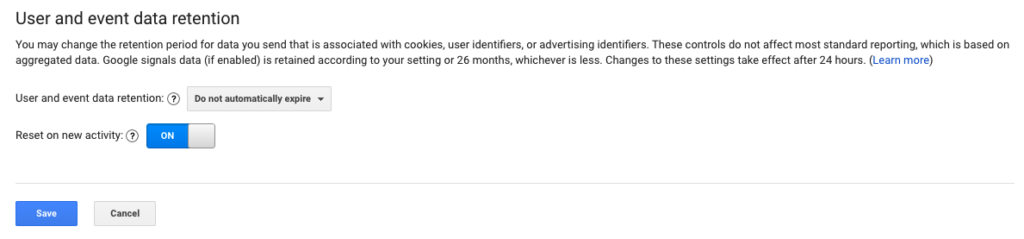
Your data will now be available for all your ad-hoc reports whenever you need them.
Have questions about Google Analytics? Need SEO services for your business? Give us a call at 402-932-9990!



