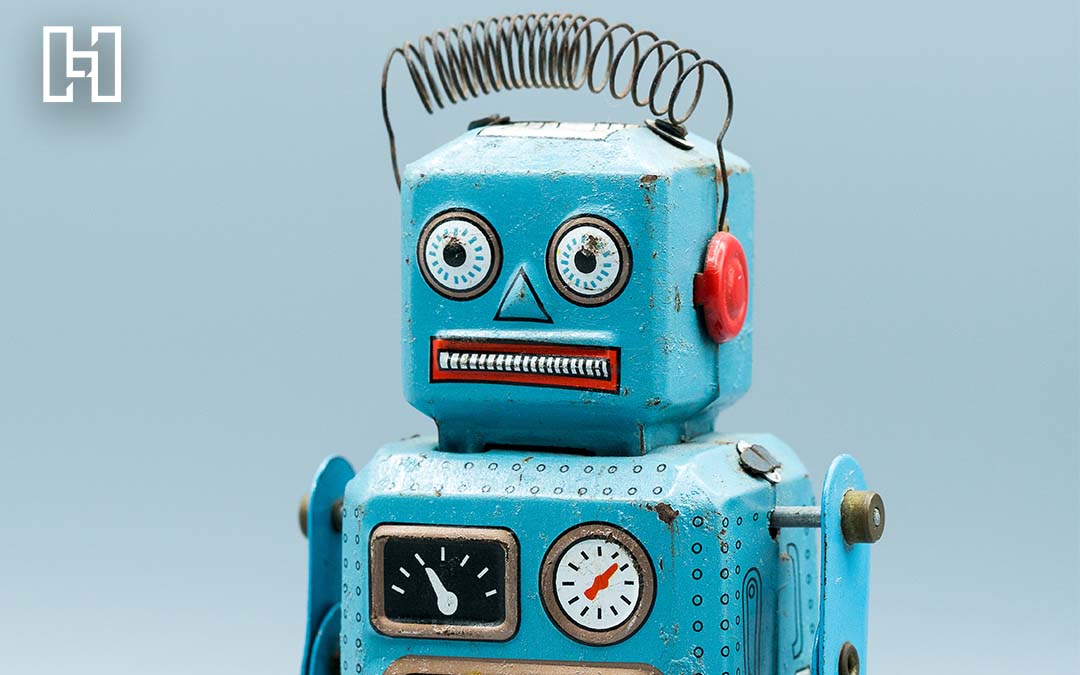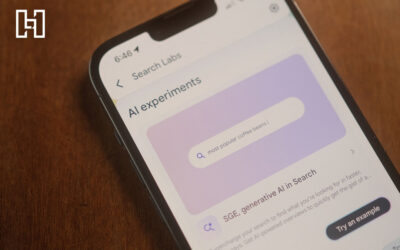It can take anywhere from four days to multiple weeks for Google spiders to crawl and index new or updated webpages. While this timeframe varies, there are many SEO tactics and strategies you can use to help speed up Google’s indexing process. Here are eight ways you can get Google to index your website content faster.

Check Your Robots.txt
Your Robots.txt file, which is housed at the root of your site, is designed to tell search engine bots how to crawl your website and how to index your webpage content. This will also be the first place crawlers land on your site. While a robots.txt file’s default is to allow page crawling, it’s important to double-check and remove any bot blocks from in-progress pages that may impact how crawlers index a website on Google.
Create a Sitemap
You can show search engines how your website’s content is connected via sitemap. Search engines read visual sitemaps, XML sitemaps, and HTML sitemaps to discover pages and content for indexing. Sitemaps can also inform Google of video content run times and age ratings, when each webpage was last updated, alternate language versions of your content, image subject matter, and more.
Include Internal Links
Internal links allow search engine crawlers to find and index webpages quickly. Whether through a sitemap, navigation menu, breadcrumbs, or linked text in page copy, internal links provide a way for search spiders to discover all webpages and better understand the hierarchy of your website’s information. If your site doesn’t utilize an internal linking strategy, it may be more difficult for your content to be indexed by Google.
Reduce Index Bloat
If your website has too many pages to crawl and index within your crawl budget, search engine crawlers won’t be able to view or rank all of them. By setting up noindex tags, you can block Google from indexing duplicate, low-quality, unfinished, or test pages on your website, which can actually decrease index bloat and instead direct Googlebot to crawl your most valuable pages.
Correctly Set Up Canonical Tags
Canonical tags, including cross-domain canonical tags, are great for telling Google which web content should be prioritized when there’s duplicate or similar content shared through multiple internal or external URLs. By setting up this canonicalization, you can tell Google what webpage content should be indexed, which can speed up the process and help you avoid Google defaulting to the wrong page when indexing.
Add Alt Text to Visual Assets
By optimizing images on your website with descriptive alt text, search engine crawlers are more likely to discover and index your image content. These descriptions should be tailored to the images on the page with valuable keywords so that Google can better understand what the content is and why it’s relevant to the page. Including alt text for images can even provide additional context about your webpages for Google, which can help the pages themselves get properly indexed.
Use Google’s Indexing API
If your website has short-lived pages like job postings, livestreams, and event announcements, Google’s indexing API can keep pages freshly crawled and indexed. You can unindex URLs, review a status request, or send recrawl requests. Plus, the API allows you to set up an RSS feed, which enables you to quickly notify Google about new content that needs to be added to the index. Site owners can also directly notify Google when pages are added or removed so Google can then schedule search engine crawlers to recrawl and reindex pages.
Submit to Google Directly
You can actually speed up how quickly Google indexes content by submitting to Google directly. Through Google Search Console, you can manually submit sitemaps, new content, and URLs (both new and updated), as well as check your indexing status on your Index Coverage Report. Additionally, creating posts on Google Business Profile can suggest specific URLs for Google to crawl and index.
Hurrdat Marketing offers search engine optimization services, content marketing services, and more to help your business get found online. Contact us today to learn more!