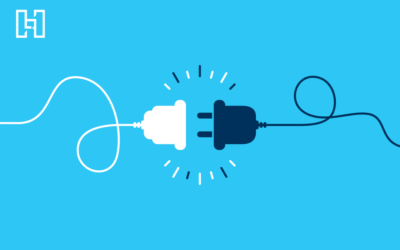Though WordPress is the most popular content management system (CMS), it’s not the only website builder or CMS platform available. We compared several third-party reviews and consulted our in-house web development experts to find and rank the top WordPress competitors. Here are the 14 best alternatives for WordPress based on cost, features, and ease of use.

Adobe Commerce
- Experience Level: Advanced
- Price: Contact for a quote
- Best For: E-commerce, portfolios
Adobe Commerce, formerly Magento, is a reliable CMS focused on optimizing website traffic and managing e-commerce transactions. Users have access to free and paid extensions, a library of visually appealing themes, and a full suite of content management products—like CMS Pages, CMS Blocks, and CMS Widgets—so that your content looks as good as it performs. Whether you want a web platform to create captivating landing pages, display dynamic content blocks, or integrate with interactive widgets, Adobe Commerce empowers businesses to craft compelling online experiences that drive engagement and conversions.
| Pros | Cons |
| Robust e-commerce capabilities | Time-consuming customization options |
| Ability to manage high volumes of traffic | Requires regular updates and maintenance |
| Extensive suite of content management features | Costly compared to other WordPress alternatives |
Blogger
- Experience Level: Beginner
- Price: Free
- Best For: Blogging
If you’re looking for a free CMS, Blogger by Google offers a user-friendly website platform perfect for freelancers and small businesses just getting started. Its simple and intuitive interface requires minimal technical knowledge, allowing you to create and publish blog posts with no barriers to entry. While this WordPress alternative has minimal customization options, it still provides the basics, like templates and the ability to customize layouts, colors, and fonts. And because Blogger is a Google product, it seamlessly integrates with tools like Google Analytics and AdSense if you want to track your website’s performance and monetize your content later on.
| Pros | Cons |
| User-friendly interface | Limited design options |
| Highly responsive design | Few built-in SEO capabilities |
| Seamless integration with Google tools | Domain names without “blogspot” require separate purchase |
CMS Hub
- Experience Level: Intermediate, advanced
- Price: Free to $1,200/month
- Best For: Blogging, portfolios
As a WordPress competitor, CMS Hub is a versatile platform for both website creation and content management. It handles everything from landing pages to blog posts and emails. Users have access to advanced tools for analytics and reporting, SEO, and HubSpot integrations. If you prioritize website scalability and security, CMS Hub is the alternative to WordPress for you thanks to features like automatic backup and detailed user permission settings. Like WordPress, some themes and templates are available, but their customization requires familiarity with the HubSpot CLI, which beginners could learn in HubSpot’s free comprehensive academy course.
| Pros | Cons |
| Robust analytics and reporting tools | Limited themes and templates |
| Built-in SEO tools | Coding language specific to the platform |
| Comprehensive training resources | No built-in e-commerce capabilities |
Drupal
- Experience Level: Advanced
- Price: Free
- Best For: Blogging, e-commerce, portfolios
Used by Pinterest, the United Nations, Harvard, and NASA, Drupal is one of the best WordPress alternatives for developers because of its many customization options. It’s a highly adaptable open-source CMS that users can download and modify for free. So while there are a few pre-designed themes available, the point of this web builder is flexibility, which is why you can code in HTML, CSS, or PHP. You can also organize your content in a way that makes sense to you—using multiple categories, custom labels, and advanced filters and menus, so your website is more navigable and searchable to users. And if you ever run into technical issues, Drupal has a dedicated security team and patch updates to address vulnerabilities.
| Pros | Cons |
| Supports a diverse range of content types | Limited pre-designed themes |
| Built-in e-commerce features | Requires technical expertise |
| Highly customizable modules | No live customer support |
Ghost
- Experience Level: Intermediate
- Price: $11 to $249/month
- Best For: Blogging, portfolios
Ghost is another open-source alternative to WordPress that similarly offers a minimalist user interface and customization using Handlebars coding language. With social media and SEO features at its core, it’s best for content publishing and blogging. Although Ghost’s subscription feature lacks native e-commerce capabilities, e-commerce integrations are available for proper storefront setup. Most people love that you don’t have to find a separate web hosting service if using Ghost, and there’s a free migration option from WordPress to make transitioning your existing website to this alternative easy.
| Pros | Cons |
| Built-in social media and SEO features | Requires technical proficiency for customization |
| Great for blogging and publishing content | Fewer free themes and plug-in options than other platforms |
| Easy migration from WordPress | Lacks native e-commerce capabilities |
GoDaddy
- Experience Level: Beginner
- Price: Free to $26.99/month
- Best For: Blogging, e-commerce, portfolios
You may like GoDaddy over WordPress if your main concerns are ease of use and a simple, straightforward process for building your website. While GoDaddy is technically not a CMS, it provides an array of tools for building and managing sites. Users can create professional-looking personal blogs, portfolios, or business sites with templates for nearly any industry, including e-commerce stores. GoDaddy even offers integrated hosting, domain registration, and security features to remove any friction during your website build.
| Pros | Cons |
| User-friendly design and features | Limited customization compared to WordPress |
| Large selection of tools | Potential scalability limitations |
| Integrated hosting and domain registration | No free options for e-commerce |
Hostinger
- Experience Level: Beginner, intermediate
- Price: $11.99 to $24.99/month
- Best For: Blogging, e-commerce, portfolios
If WordPress is too complex or has customization options that you don’t need, the user-friendly drag-and-drop editor Hostinger could be a simpler way for your brand to build a website quickly without much technical knowledge. The smart layout feature, fast loading times, and limited customization make it easy to create and manage a lean website. And once you have the basics down, the platform’s new AI features even give you automated recommendations for ways to improve your website’s performance.
| Pros | Cons |
| Variety of customizable templates and themes | Not a content management system |
| AI features offer optimization suggestions | Lacks advanced SEO options |
| Built-in e-commerce capabilities | No phone support |
Joomla
- Experience Level: Advanced
- Price: Free
- Best For: Blogging, e-commerce, portfolios
Like Drupal, Joomla is geared toward those who want more customization capabilities than WordPress out of the box. This WordPress competitor excels at displaying complex data and content beyond basic text, images, or videos. Because of this granular control over content types and layouts, though, the learning curve to use Joomla is steep. But for those who already have a web development background, they love the platform’s extensive library of extensions and the ability to mix and match templates in each section of a webpage.
| Pros | Cons |
| Extremely flexible customization | Steep learning curve for non-developers |
| Multilingual content options | Dependency on third-party extension developers |
| Great scalability | Overly complicated interface |
Pixpa
- Experience Level: Beginner, intermediate
- Price: $8 to $25/month
- Best For: Blogging, e-commerce, portfolios
For the creatives with no coding skills, Pixpa is one of the best dynamic content management systems for building visually compelling and mobile-friendly websites and portfolios. People appreciate its user-friendly interface, intuitive tools and SEO manager, and the large library of responsive templates. Its especially great for online stores, with extensive e-commerce capabilities for inventory management, product display, discounts, abandoned cart alerts, and more. Plus, you can live chat or email customer support any time if you need help.
| Pros | Cons |
| Extensive e-commerce capabilities | Potential scalability limitations |
| Beautiful templates | Limited customization |
| Powerful SEO tools | Limited client proofing functions |
Shopify
- Experience Level: Beginner, intermediate
- Price: $39 to $399/month
- Best For: E-commerce
While Shopify wasn’t initially designed as a CMS platform, it now offers the tools to effectively manage content. Its capabilities are somewhat limited compared to WordPress, particularly with blogging, but it truly shines with e-commerce websites. Out of the box, Shopify has payment processing, inventory management, and marketing tools to help you establish an online presence with ease. And as your business grows, you’ll have a large library of compatible plugins and add-ons to support you.
| Pros | Cons |
| Comprehensive e-commerce solution | Limited customization and design capabilities |
| Vast app marketplace for enhanced functionality | Potential reliance on third-party apps for advanced features |
| Intuitive interface | May not be able to handle complex content management needs |
Squarespace
- Experience Level: Beginner, intermediate
- Price: $23 to $65/month
- Best For: Blogging, e-commerce, portfolios
As an all-in-one platform, Squarespace is the ideal choice for beginners who want a simple website creation process. Your hosting, domain name registration, security measures, and SSL certificate are all included with your plan. The intuitive drag-and-drop interface and stunning templates make creating professional websites without coding experience possible. On Squarespace, it requires less effort to achieve a cohesive look to your website than on WordPress. And built-in SEO features and e-commerce capabilities will help you optimize your website for search engines and sell products or services online.
| Pros | Cons |
| Intuitive for individuals with minimal technical expertise | Restrictive customization options |
| All-in-one platform | Limited selection of extensions |
| E-commerce capabilities | SEO features more limited than competitors |
Webflow
- Experience Level: Beginner, intermediate
- Price: Free to $49/month
- Best For: Blogging, e-commerce
Webflow is unlike other all-in-one website builders—it strikes the perfect balance between user-friendliness and design power. You should use this platform instead of WordPress if you’re a design-focused individual or a small team who doesn’t want to touch code (or who wants to do so minimally) but still wants complete control over on-page elements. With your payment, you also gain access to a few e-commerce features, website security features, and built-in CMS functionalities.
| Pros | Cons |
| Simple website setup (tutorials available) | Limited customization options |
| Simultaneous logins for team collaboration | Limited e-commerce capabilities |
| Intuitive editing features | Spotty customer service |
Weebly
- Experience Level: Beginner
- Price: Free to $29/month
- Best For: Blogging, e-commerce, portfolios
You get plenty of value out of the free content management system, Weebly. Like many other WordPress alternatives, it has a simple drag-and-drop editor, user-friendly interface, and basic SEO capabilities. For websites that don’t need all the bells and whistles, Weebly gets the job done. This platform takes care of hosting, your domain name, and security features. It’s faster to set up than most on the market and still allows more advanced developers to customize their website using HTML or CSS.
| Pros | Cons |
| Hosting included with all plans | Lacks advanced SEO capabilities |
| User-friendly interface | Limited customization tools |
| Ability to edit HTML and CSS | Customer support availability varies based on plan |
Wix
- Experience Level: Beginner, intermediate
- Price: Free to $159/month
- Best For: Blogging, e-commerce, portfolios
Wix is one of the more popular website builders and alternatives to WordPress—for good reason. Wix prioritizes mobile-friendliness out of the box without sacrificing features. You’ll find plenty of compatible add-ons and plugins in the Wix app market, like contact forms, online booking systems, email marketing tools, and other feature-rich elements to help you get the most out of your site. All plans include SSL encryption and firewall protection, as well as 24/7 customer service, with premium members receiving priority support. And when it comes time to audit your website, the Wix SEO Wiz gives you personalized suggestions.
| Pros | Cons |
| User-friendly drag-and-drop editor | Many features only come with paid plans |
| Helpful SEO support | Slow website speeds |
| Reliable security and customer service | Difficult to switch templates once applied |
Frequently Asked Questions About WordPress Alternatives
What Should I Use Instead of WordPress?
Which CMS or website builder you should use instead of WordPress will depend mostly on your budget, coding knowledge, and functionality. To help make your decision, ask yourself:
- What is the main purpose of my website? (e.g., online store, portfolio, blog, business website)
- What features do I need for my website? (e.g. themes, plug-ins, integrations)
- What’s my skill level with coding and web design?
- What’s the size of my website, and do I need it to be scalable?
- How much maintenance am I willing to do?
- What level of customer support is important to me?
Should You Use WordPress in 2024?
Despite its popularity and versatility, WordPress can come with drawbacks, including security risks, frequent updates, and moderate learning curve. Consider these factors alongside your specific needs and preferences to decide if WordPress or an alternative is right for you.
Does Google Prefer WordPress Websites?
No, Google doesn’t prefer WordPress websites. The search engine rewards user-friendly websites with high-quality content that is relevant and well-optimized, not the platform it’s built on. That said, WordPress (as well as many other options on this list) have built-in SEO tools that can help your content perform better in search results.
Are There Limitations to Scalability When Using a WordPress Alternative?
Some alternatives to WordPress offer more scalability than others, so consider your website’s growth potential and conduct research to choose a platform that can accommodate your needs. Look for a CMS that advertises custom roles, scalable hosting, flexible storage, and performance optimization tools.
Can I Use the Same Plug-Ins & Themes with a WordPress Alternative?
If you’re switching from WordPress to an alternative platform, you most likely will not be able to directly transfer your WordPress plug-ins and themes, as the coding may not be compatible.
How Do I Migrate My Existing WordPress Website to Another CMS Platform?
Migrating your website from WordPress to an alternative platform can be challenging. Fortunately, many CMS platforms provide tools and plug-ins specific to WordPress migration to help streamline this process.
Need help designing or managing your WordPress website? Hurrdat offers professional web design services tailored to your needs. Contact us today to learn more!