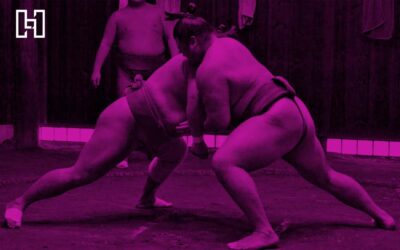Challenge: Content Gap Covered by High-Ranking Competitor Blog One of our client's competitors ranked well and generated keywords and traffic for a blog post about average car size dimensions. Because our client offers vehicle storage but had not already written...
Digital Marketing
Hightower Reff Law Improved Blog Performance with Hurrdat
Challenge: Blog Performance Plateau Hightower Reff Law approached Hurrdat wanting to boost their online visibility and attract more clients. After reworking their sales and organic landing pages, our agency identified key opportunities to reoptimize their existing...
Self Storage Company Achieved 3,300% Blog Growth with Hurrdat
Challenge: Build a Blog Strategy That Drives Organic Growth Struggling to find the best way to utilize their blog, Extra Space Storage turned to Hurrdat to start testing new content ideas and formats. After early success with these tests, Hurrdat collaborated with...
How Hurrdat’s Blog Strategy Improved Organic Traffic for Unison
Challenge: Low Organic Website Traffic Unison struggled to generate organic traffic and relied on paid ads for visibility. When they approached Hurrdat, the home equity lender wanted to drive qualified leads and increase organic traffic to their site. Our agency...
Top HubSpot Alternatives
HubSpot is a leading customer relationship management (CRM) system known for its all-in-one capabilities, but it's not the only solution on the market. If your business is searching for an alternative CRM tailored to your goals, here are the top eight HubSpot...
Top Mailchimp Alternatives for Email Marketing in 2025
Mailchimp is one of the most popular email marketing tools. However, your business may be looking for alternatives with lower prices, a simpler and more intuitive interface, or specific features that better suit your email marketing needs—like advanced segmentation...
Guide to Using YouTube Shorts for Business
In September 2020, YouTube first released YouTube Shorts—a short-form video-sharing platform made to compete with Instagram Reels and TikTok. Since then, the platform has continued to gain traction. Keep reading to learn more about Shorts, including how to create them...
Buyer Personas: What They Are & How to Create Them
A buyer persona helps brands identify and target certain buyers within their audience for a successful marketing campaign. Check out our guide on how to build a buyer persona that goes beyond the basics—and take advantage of our template! What Is a Buyer Persona? A...
Content Marketing Pricing: How Much Does Content Marketing Cost?
The cost of content marketing services will vary with each campaign and project, but generally, companies can plan to spend around $5,000 to $75,0000 per month if hiring a content marketer. Learn how much content marketing costs and the factors that impact pricing so...
Facebook Ads vs. Google Ads: Which Should You Be Using?
Facebook Ads and Google Ads are two of the most popular paid advertising platforms, but they each have their own strengths and weaknesses. So which one is right for your business? Let's compare Google Ads vs Facebook Ads to help your business decide which platform to...