YouTube is one of the most popular search engines in the world, so it’s important to optimize your videos for your content to get discovered. To help your long-form videos and YouTube Shorts stand out in YouTube search results, you’ll need to incorporate SEO tactics into your content. Here are the best practices for YouTube video optimization!

What Is YouTube SEO?
YouTube SEO is the process of optimizing your videos and channel to rank more consistently on the platform’s search engine results page. This also increases the chances of your video being recommended to users and even generating on Google’s SERPs—which can lead to more views and engagement. However, the bots that crawl the internet can’t actually watch your video, meaning they’ll rely primarily on the text elements of your upload to categorize and rank your content.
Some YouTube ranking factors include:
- User relevancy
- User watch history
- Audience engagement
- Video descriptions
- File names
- Number of subscribers
Why Does YouTube Optimization Matter?
Putting time into YouTube video SEO optimization can be the difference between your video being a viral hit or getting lost amongst the noise. Creating quality content and incorporating SEO techniques can help your channel be discovered, build your authority over a topic, and lead to your videos showing up more often in YouTube search results. The more often your video is recommended, the more opportunities you’ll have to get views and engagement from your audience.
YouTube Video Optimization Tips
There are several different things you can do with your videos to help improve your YouTube search ranking. From implementing keywords throughout parts of your video to creating compelling video titles, follow these tips to optimize your video for YouTube!
Conduct YouTube Keyword Research
Much like the keyword research you’d do before writing online content, you must also conduct a YouTube keyword analysis for videos. Keyword research will help inform how to optimize your channel, what videos to make, and identify potential content gaps. Target keywords that reflect your brand and the content you want to make, which will help you determine the best phrases for your video title, description, video tags, file names, and more.
Ways to discover YouTube keywords:
- Type keywords into the YouTube search bar & look at suggested results
- Look at a competing video’s keywords
- Utilize the YouTube search terms report
Edit the File Name
When you upload a video, YouTube’s bots will read its file name and code to get an idea of what the video is about—making the YouTube file name a great opportunity for bots to start understanding your video. While your video file may default to something like “10.mp4,” renaming the file to something with specific, related keywords like “optimized-youtube-video.mp4” can help YouTube understand your video’s main topic and serve it to the most relevant audience.
Craft Compelling Video Titles
One way to increase your YouTube search engine rank is to use on-intent, attention-grabbing keywords in the video title. The title of your video is one of the first things viewers see, and it often determines whether or not someone will click. No matter how good your video is, very few will watch it if your title isn’t engaging.
Check out these YouTube title optimization tips:
- Make your video title clear & informative
- Keep the title short (typically less than 70 characters)
- Incorporate an exact-match keyword into your title
Write a Good Video Description
Video descriptions are an important aspect of YouTube search engine optimization. The main elements of an optimized YouTube video description include your main keyword, your social links, and a CTA. YouTube only displays the first three lines of a video description before a viewer must click “Show More” to see the rest, so it’s crucial to include the most important information right away. A well-optimized video description may also help your video show up in YouTube’s suggested video sidebar.
Other elements you may want to include in your YouTube video description are:
- Timestamps: These allow users to skip to parts of your video that they’re more interested in and help bots more easily crawl your content.
- Hashtags: YouTube uses hashtags to figure out what your video is about, and audiences use them to find relevant content. In addition to not over-tagging, Google provides various hashtag tips you can follow.
- Courtesy Content: Credit the source of any content you use in your video that doesn’t belong to you, like music, statistics, and video clips.
- Transcripts: These both increase your video’s accessibility and can improve your ranking by providing bots with more textual information about your video to crawl. While YouTube will automatically generate a transcript for your video, you may want to create your own for better accuracy.
Implement YouTube Chapters

A newer feature and similar to timestamps, YouTube Chapters are a great way to organize your videos so they are easier to digest for your audience. Creators can add chapters in manually or let YouTube do it automatically.
Tag Your Video with Keywords
Using YouTube tags effectively can tell both viewers and bots what your video is about—especially for YouTube Shorts. This helps YouTube’s algorithm associate your video with similar content and widen your video’s reach by having it appear on the homepage of people seeking relevant videos. You can use a YouTube tag extractor tool to see how other users categorize their content. Use a mix of broad and targeted tags to boost your video’s visibility in the correct search results. For example, if your content is about computer repair services, you could pair long-tail keywords like “how to fix my computer” or “simple computer repair tips” with broader terms like “computer repair.” Try to be selective with your final list of tags, and avoid using any that are unrelated to your content.
Choose a Video Category
YouTube categories can help your video end up on playlists with similar content and increase your overall viewership. It’s also helpful for appearing in related video recommendations. Choose a category for your video that best fits its topic so YouTube can better understand and rank it.
Here are some YouTube Category examples:
- Film & Animation
- Autos & Vehicles
- Music
- Gaming
- Pets & Animals
- Sports
- Entertainment
Create Custom YouTube Thumbnails
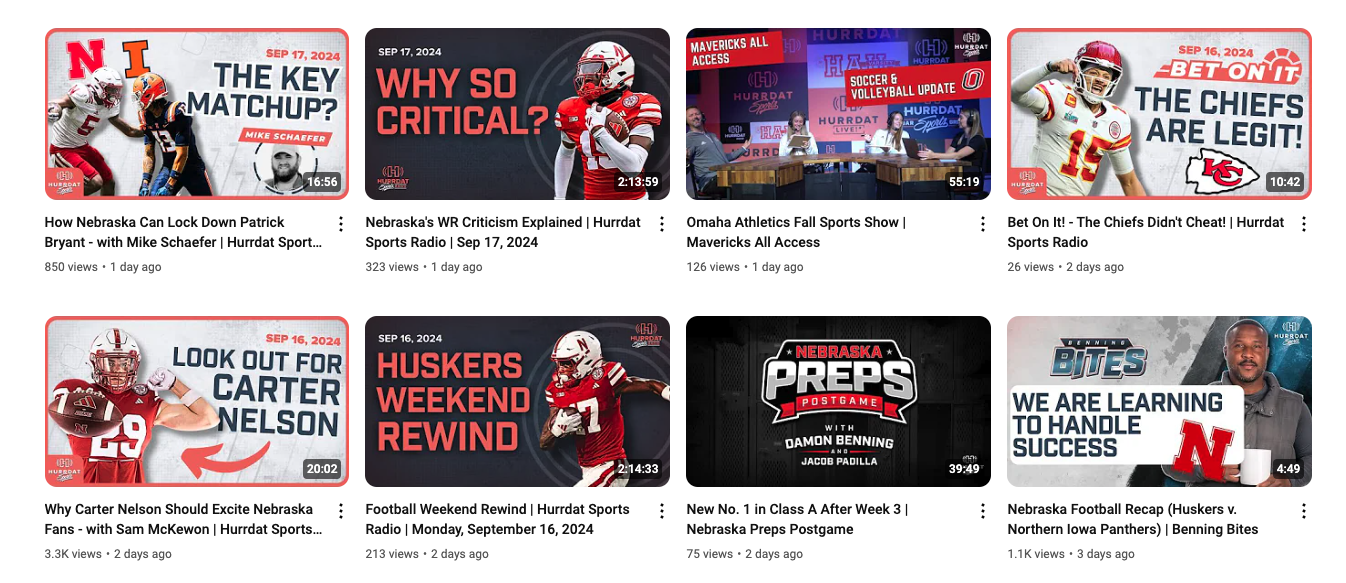
In addition to your title, the thumbnail is one of the first things viewers see and gives your audience an idea of what your video contains. Though a thumbnail is automatically generated when you upload a video, around 90% of the best-performing videos have a custom thumbnail. Therefore, it’s best to create and upload a clear, custom image with readable text to stand out from other results. Engaging thumbnails that grab people’s attention and increase the CTR of your videos can improve your YouTube content strategy. For more insights, you can easily A/B test thumbnails on desktop with YouTube’s test and compare feature to see what your audience prefers.
Some popular YouTube thumbnail creation tools include:
Upgrade Your Technical Video Quality
Make sure to use quality microphones, video cameras, and video editing software when making videos so that your content will be clearer and easier to consume. Users today have a higher quality standard for videos and audio, making them less likely to watch through yours if the video is low resolution and the audio quality is poor. For longer watch times—a viewer retention metric that can help your video surface more in the YouTube algorithm and eventually lead to monetization—we recommend shooting in at least 1080p resolution, editing out filler words, and leveling your sound.
Increase the Quality of Your Content
Your video can be visually stunning but still fall flat if the actual content isn’t helpful or interesting. A great tip for creating engaging videos is to make entertaining or useful content that tells a story. The longer your audience is engaged, your chances of getting views, likes, comments, shares, and subscriptions increase. All these metrics signal to YouTube that users are interacting with your video, thus pushing the algorithm to suggest your video to more people. Consistently high-quality videos will foster trust with your audience, encouraging them to consider your channel a credible source for whatever niche of content you’re creating and keep coming back to watch more.
Find the Ideal Video Length
The type of content you’re creating will inform how long your video should be. This can mean that your ideal video length could be as short as a few minutes or longer than ten minutes. Look at similar videos to get an idea of what length performs well for that particular subject. Regardless, try to avoid filling your video with fluff that isn’t beneficial to viewers. After all, you don’t want people clicking away from your video before it’s over, as video views and video completion are two major social media metrics to track. If your video idea requires little time or depth, you could instead consider making a YouTube Short and reserve long-form videos for when you need more time to delve in.
Maintain Consistency
Having a consistent upload schedule is a great way to show the YouTube algorithm and your audience that your channel is active and can provide users with what they’re looking for. You might want to consider having a general schedule (like posting three videos a week or posting on the same day each week) to help build audience trust. In addition to scheduling consistency, you’ll also need to consider staying in your niche for content creation. If you’ve built topical authority over a subject like gaming and then suddenly put out a lifestyle vlog, it might not reach your audience because the YouTube algorithm will understand though your tags, title, and more that it’s not directly relevant to your gaming audience.
Encourage Engagement
Ask viewers to like and comment on your videos and subscribe to your channel both at the end of your actual video and in the video description. The more engagement you get, the more YouTube’s algorithm perceives that your video is interesting to users looking for content like it. Another great way to encourage user engagement is to directly interact with your audience in the comments to foster a sense of community on your channel—which also can help bring back viewers for future uploads. Many popular YouTubers end their videos with a question for the audience to answer in the comments for this reason.
Utilize Cards & End Screens
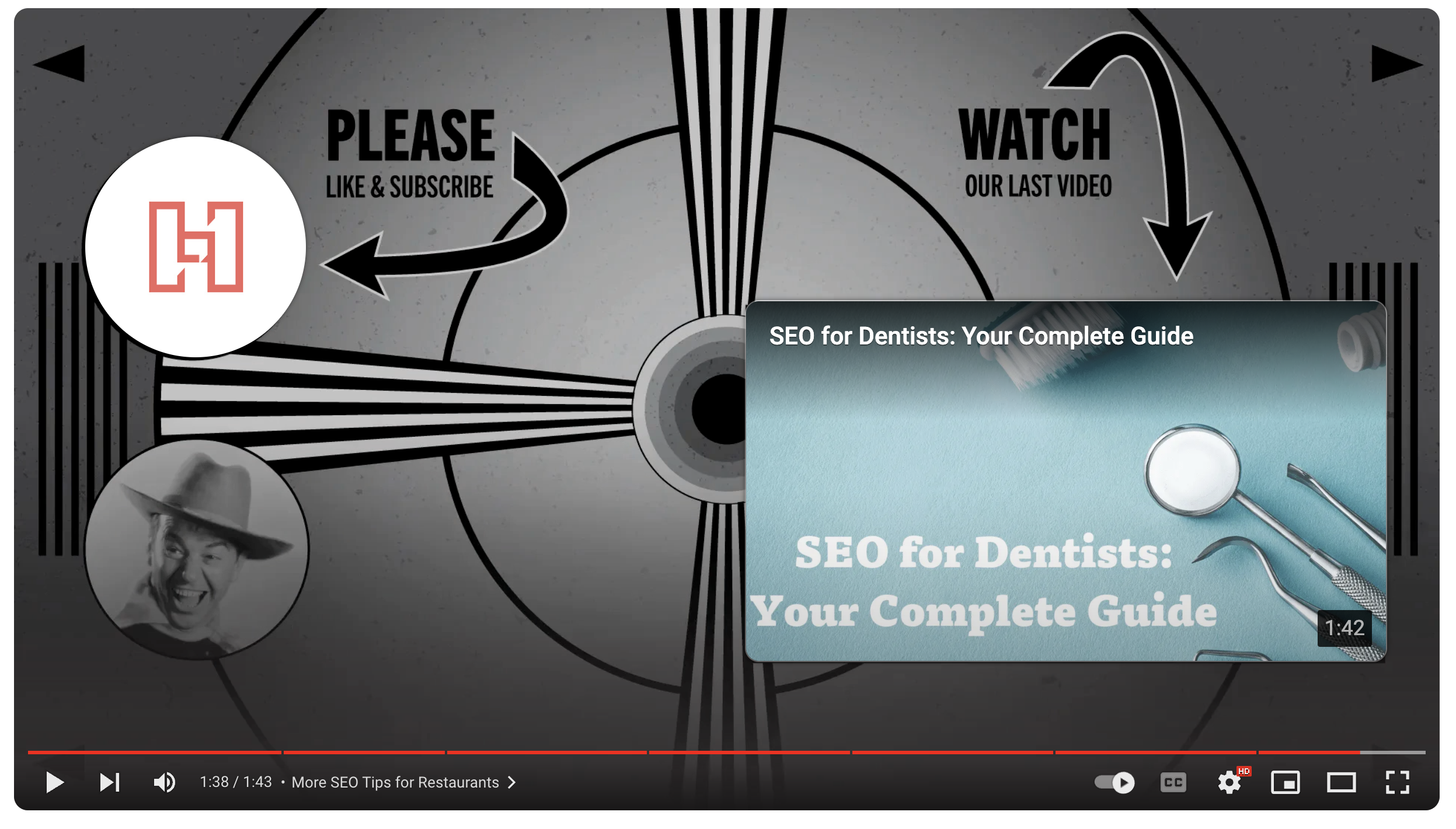
Cards and YouTube end screens are small notifications that appear in the middle and at the end of your videos to help promote your related content, like other videos, your website, and your channel. Cards appear as banners in the top corners during your video, and end screens show when your video is ending. Using these can help increase your channel’s overall viewership and engagement by giving the viewer a call to action to follow.
Make YouTube Playlists
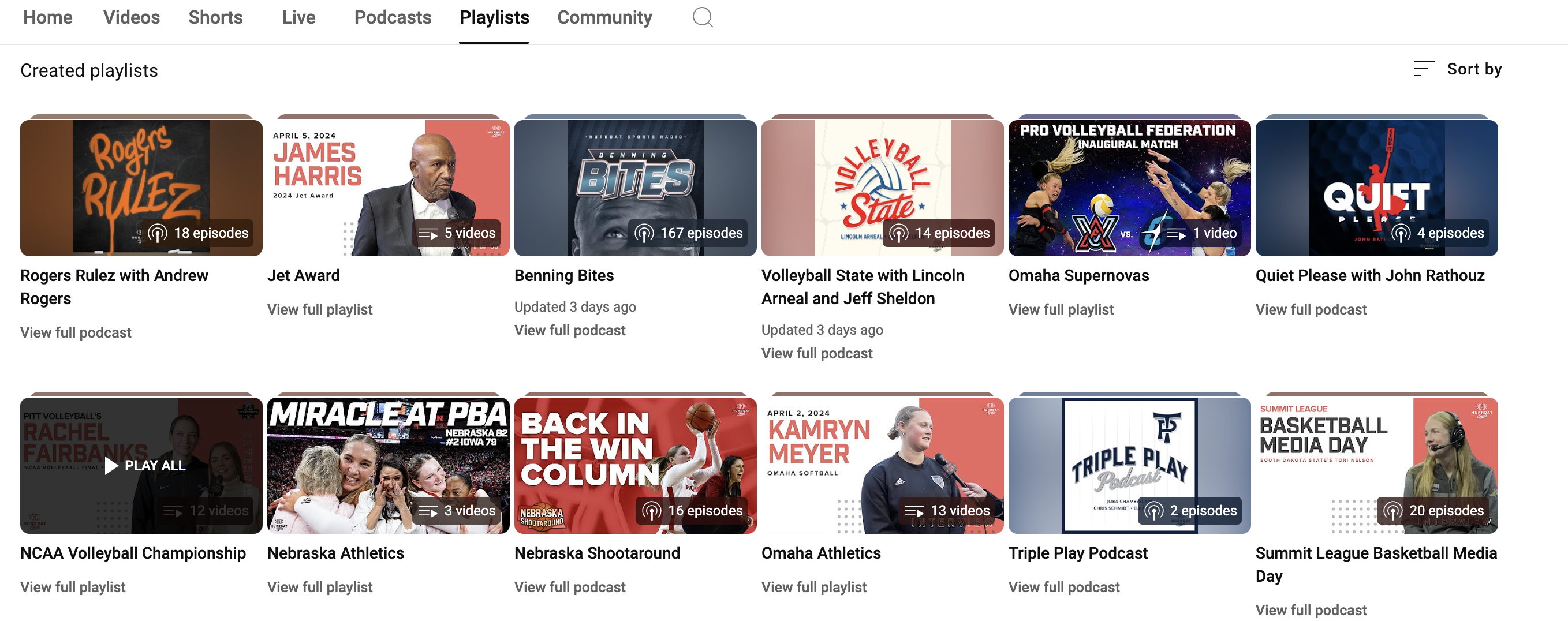
Binge-watching content is a common habit for TV show viewing—and YouTube videos. Encourage your audience to explore more of your content, and group similar videos into playlists for an easier binge! Have a lot of posts covering DIY ideas? Add them to a “DIY Projects” playlist. Make travel vlogs? Create playlists that separate international travel from local exploration, or organize your travel vlogs by method of travel, country, region, whether it’s coastal or mountainous, and more. Organizing your videos by category makes it easier for viewers to find the content they’re interested in and retaining their attention. Creating a YouTube playlist also helps the algorithm recognize that your grouped topics are indicative of your topical authority.
Optimize Your Channel Page
Beyond making sure individual videos check all the SEO boxes, be sure to dedicate time to optimize your YouTube channel for even more audience reach and growth. A YouTube channel SEO strategy can follow a lot of the same tactics you would use for your videos—like making sure your channel description, title, tags, playlist names, and more are keyword-rich. Maintaining consistent branding in your videos and across your channel helps make your content recognizable to your audience.
Provide Accurate Closed Captions
Though YouTube automatically captions to your videos, they aren’t always correct and can sometimes contain incomprehensible words. Instead, it’s best to provide your own closed-captioning to ensure accuracy and improve accessibility for viewers. Subtitles can help increase user engagement and can be read by search engines like Google, giving bots more opportunities to rank you for additional keywords and understand the content of your videos.
Promote Your Videos
With 3.7 million new videos uploaded to YouTube each day, attracting viewers can be difficult, even when taking all the right steps to adhere to algorithm standards. Because of this, it’s still a good idea to promote your videos both on and off YouTube. Once you’ve taken the time to optimize your videos and channel to get more traffic, promote your video in these ways:
- Link your video in email outreach
- Collaborate with other YouTubers for cross-promotion
- Share your video on other social media networks like Facebook, X, Instagram, LinkedIn, Reddit, etc.
- Embed videos on your website to direct your audience to your channel
- Enable embedding on your videos so they can be used on other people’s websites & blogs
- Create YouTube community posts to inform your audience of new uploads
Measure Success with YouTube Analytics
Contrary to what you might think, there are more metrics than just views to pay attention to for your YouTube channel. While viral videos are great, YouTube considers additional factors when recommending videos to users.
Here are some metrics you can monitor to measure your success on YouTube:
- Views
- Impressions
- Click-through-rate
- Average view duration
- Traffic sources
- Audience retention
- Re-watches
- Audience demographics
- Watch time for subscribers
- Likes, dislikes, & comments
- Card clicks
- Playlist engagement
- Subscriber growth
Adjust your content strategy based on the results of your YouTube analytics to make more informed choices on future content. Track which keywords drive the most traffic to your videos, and start to build more content around that niche moving forward.
Want help creating video content and optimizing your YouTube channel? Hurrdat Marketing uses a comprehensive approach to content marketing and SEO to help improve your online visibility. Learn more about our search engine optimization, social media, and content marketing services today!



