Google recently released Google Web Stories, joining a growing number of platforms that offer a story feature for content creation. Google Web Stories work slightly differently than social media stories, but they pose a unique opportunity for brands and businesses to create immersive content that can be discovered in Google searches. Here’s a closer look at what Google Web Stories are and how they can help your online presence.

Understanding Google Web Stories
Web Stories on Google are powered by AMP Technology and use a full-screen format on mobile devices that feature a series of tappable visual slides as a way for users to interact with content.
These are similar to story features available on Instagram, Facebook, and other platforms; however, the main difference is that Google Web Stories allow you to publish stories on your own website and for as long as you like. You have complete creative control over your Web Stories and are able to make visual slideshows using a combination of videos, images, and text to share your brand’s message.
Along with Web Stories being available on your website, users can also discover them in Google searches, through Google Discover, and on Google Image Search. In other words, with Google Web Stories, you can better engage your audience and take advantage of SEO opportunities not available on social media platforms.
Benefits of Google Web Stories
Google Web Stories operate differently than stories on other social platforms, and they offer benefits that others may not. Learn more about how using Web Stories can be helpful to your digital marketing strategy!
Complete Ownership
With stories on Instagram, Snapchat, Facebook, and other social media websites, you’re dependent on the platform’s unique interface when it comes to creating, sharing, and managing content. With Google Web Stories, you’re in control of the code and can embed them onto your website however you like. Owning your own Web Stories also allows for cross-platform content creation. As you work to create Web Stories, you can make valuable story content that can be used anywhere on your website, not just individual social channels.
Fully Customizable
The story creation editors that are available to make Google Web Stories allow you to control every design aspect of your stories and add in other features like animation. Social media platforms that offer stories, on the other hand, don’t always offer the same level of customization that Web Stories do, meaning branding opportunities can be limited. For example, Instagram only offers a handful of templates, filters, and font choices for you to use when creating stories. Google Web Stories offer much more freedom in design.
No Time Limit
Another beneficial feature of Web Stories is that you have the ability to make them viewable for as long as you like. Most social platforms give stories a limited shelf life, usually just 24 hours. Being able to fully customize your Web Stories and control how long they’re viewable for isn’t just good for branding. It also provides even more freedom to create cross-platform content and get more mileage out of what you’ve created.
Better Reach
Web Stories aren’t limited to one platform, so your stories have the chance to be seen by more people. With other social media story formats, they typically can only reach the people who follow your social account. Plus, Google has increased the numbers of places where Web Stories can be found—like Google Discover and Google Images—so your exposure isn’t limited to a single channel or existing followers only.
SEO Value
Increasing your chances of being found through Web Stories is also great way to boost your SEO. Since Web Stories are technically their own page and are created through a Google platform, you may have a better chance of showing up in search engine results pages (SERPs). You can also add in links and calls-to-action to Web Stories, which could help you drive traffic to your website.
Ad Content
Stories on other social media platforms have some advertising capabilities with sponsored story features. Google Web Stories are similar in that you can place Google Adwords within your stories and create sponsored content for viewers.
How to Create Google Web Stories
There are various third-party web story editors for you to use to create Google Web Stories. To create a successful story, your Web Stories should provide valuable content to viewers, be mostly visual, and have a logical beginning, middle, and end. In other words, it should tell a full story, not act as a teaser.
Web Stories Plugin for WordPress
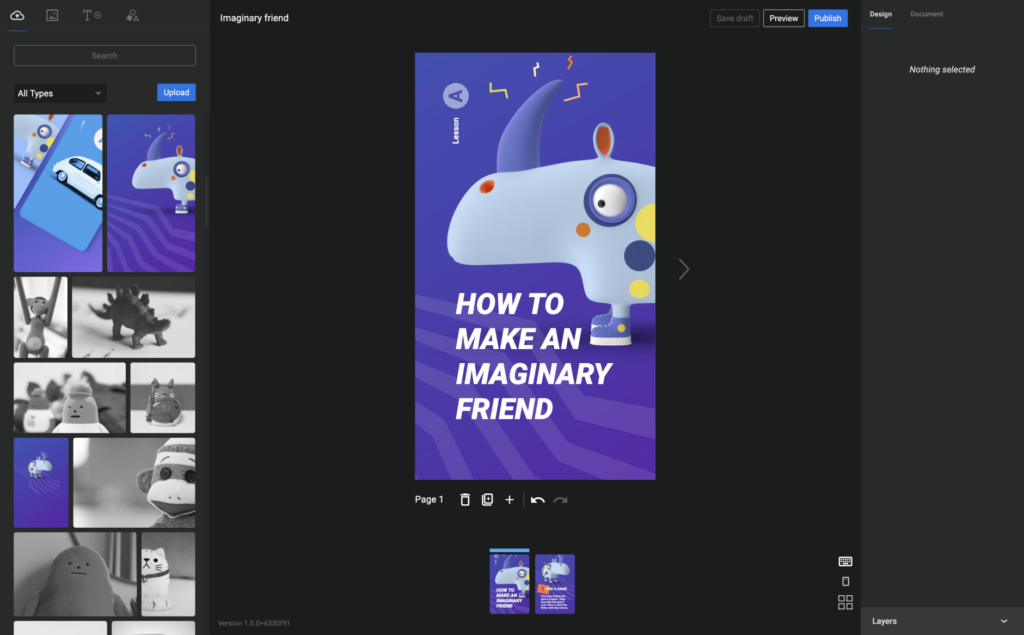
If you have a website powered by WordPress, there’s a Web Stories editor plugin offered by Google that you can use to create stories. This plug-in uses a drag-and-drop creation style, making it easy to create and publish the story right to your website. Plus, you’ll have access to photos and videos that exist in your WordPress media library since the editor is integrated with the rest of your site. If you’re not sure where to start on creating your first web story, the plugin also offers various design templates to choose from. Google has even provided an in-depth step-by-step guide to walk you through installing the plugin.
MakeStories
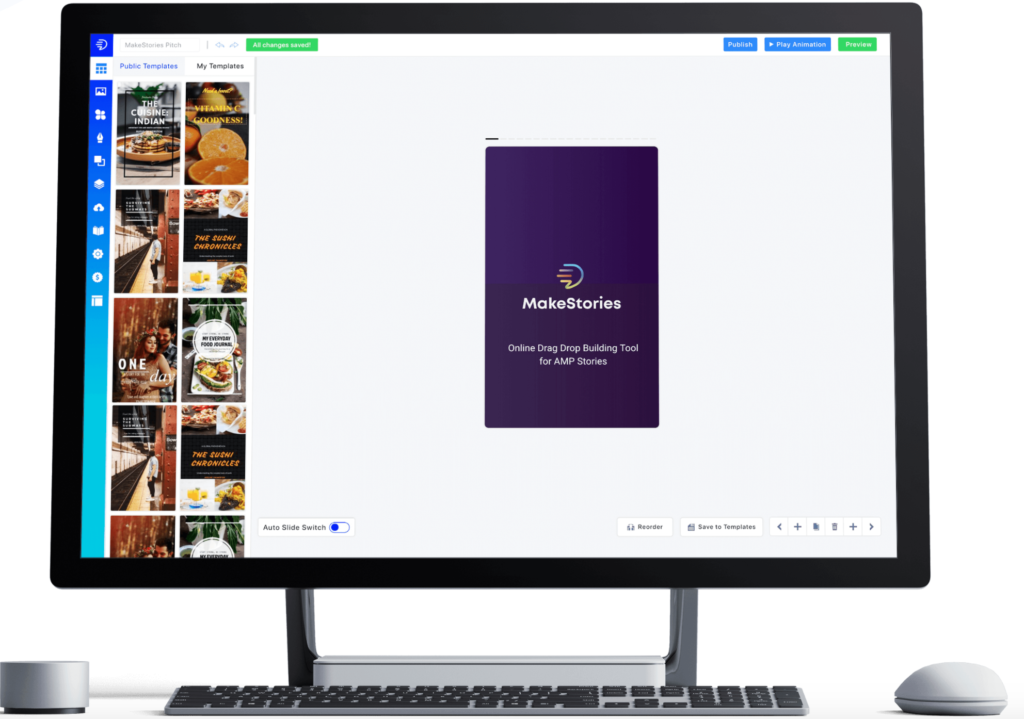
Another easy-to-use tool to create Google Web Stories is MakeStories. Similar to the WordPress plugin, MakeStories uses a drag-and-drop interface and a large catalog of icons, images, symbols, and more for you to design stories for your website. This program offers a few ways for you to put your stories directly onto any website. It offers WordPress integration you can use, as well as embed options like iFrame. You’re also able to export stories as a zip file and publish them to the File Transfer Protocol (FTP) on your website.
ProductStories by Shopify
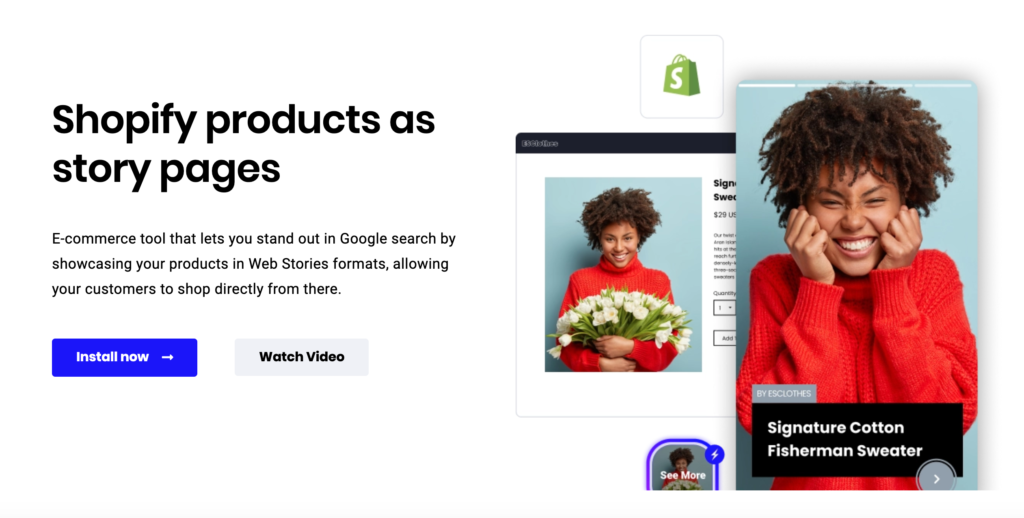
Do you run a Shopify e-commerce website? Shopify has released their own app, ProductStories, for you to create Google Web Stories from your product pages and help you drive more sales. This tool is helpful because it allows users to shop directly from the story! Once you install the app, you’ll have access to a handful of templates and can begin converting your product pages into visually appealing stories. The app also offers an analytics tool for you to measure impressions and clicks from your Web Stories.
Interested in adding Google Web Stories to your digital marketing strategy? Hurrdat Marketing can help you create Web Stories and improve your visibility in search engine results. Learn more about our content marketing services and SEO services today!



