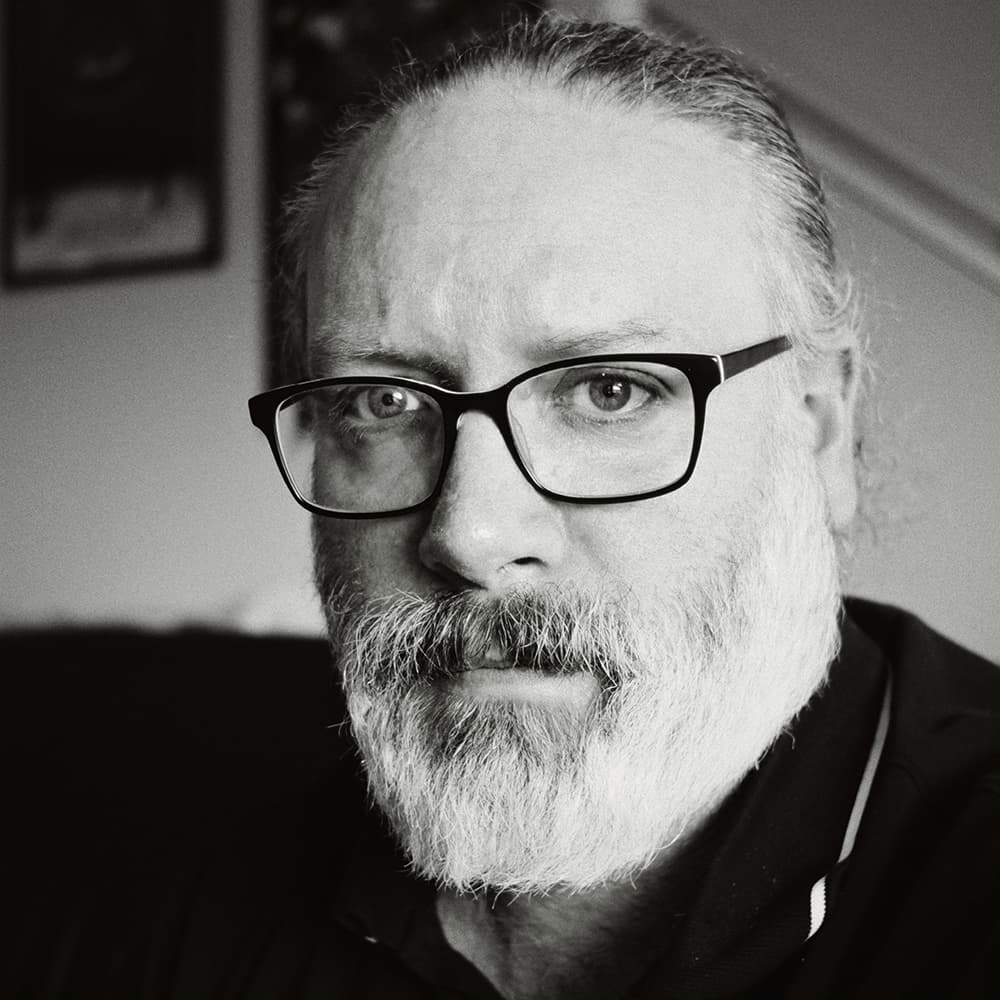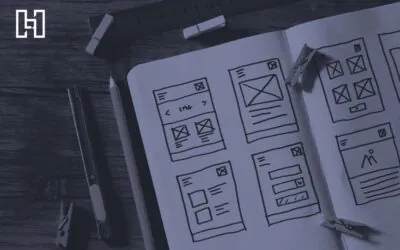Discover the differences between Wordpress and Shopify—including features, pros and cons, and more—to determine the best e-commerce platform builder for your business.

WordPress vs Shopify
Both WordPress and Shopify are great resources for powering your e-commerce website. Each platform is relatively easy to use, but each offers unique toolsets that might make it a better choice for your business. Here are a few primary differences between Shopify and WordPress.
| WordPress | Shopify | |
| Business Type | WordPress is designed for a broader range of business websites, including blogs. | Shopify is designed specifically to build and manage e-commerce stores. |
| Product Management | WooCommerce’s Store Manager supports flexible product imports and exports, categories administration, and order management. | Shopify’s product management dashboard provides a comprehensive view of product status, inventory, and sales. |
| Payment Options | WooCommerce’s Stripe plugin is available in more than 45 countries and supports over 135 currencies. | Shopify Payments is integrated with over 100 payment providers worldwide. |
| Shipping | WooCommerce’s Flexible Shipping offers ready-to-use shipping scenarios with the option to add handling fees and insurance costs, create cash on delivery, and more. | Calculate shipping rates with multiple carriers and mail classes using Shopify Shipping and receive discounted rates by carrier, fulfill orders in bulk, and more. |
| Pricing Plans | WordPress is free to use with separately priced hosting, themes, and plugins. | Shopify pricing plans range from $39 to $399 per month. |
What Is WordPress?
WordPress is an open-source content management system (CMS) that allows users to create and manage websites. The world’s most popular website builder, it powers as many as 43% of all websites today. Although WordPress can be used for free, businesses typically pay for premium themes and plugins to create highly-customized pages. The website builder has several applications and can be used to power personal blogs, newsletters, podcasts, e-commerce storefronts, and more.
WordPress Features
Many WordPress features are designed to make building a business website secure, flexible, and accessible with ADA compliance. One of the core aspects of WordPress is its comprehensive system of plugins, of which it has over 59,000 to choose from. As a content management system, it offers sophisticated tools for creating, editing, and organizing content, and supports various post types. Here are your key WordPress website features:
- WooCommerce: A free, e-commerce-based plugin that can turn your WordPress site into an online store. It features inventory management, payment systems, shipping integration, and marketing tools.
- Theme System: Over 11,000 themes to customize the look and feel of your website. Responsive WordPress themes control layout, design, style, color, and fonts.
- Media Library: Directly manage images, audio, video, and other files all in one place. Users can easily upload, edit, and insert media into their content.
- Block Editing: The default Gutenberg block editor makes creating content intuitive and easier. Users can add blocks for text, images, multimedia, and more for greater customization.
- Blogging Software: Publish and manage posts, import previous blogs, categorize content, and engage with built-in comments.
- Language Library: Expand your business internationally with WordPress translation plugins, such as TranslatePress. Translate your entire page at once, so you can develop and publish a multilingual website in minutes.
Advantages & Disadvantages of WordPress
While WordPress is easy to start using, it may require some technical expertise and a more lengthy store setup. Consider the following pros and cons of WordPress for businesses.
| Advantages | Disadvantages |
| Accessible: Basic WordPress features are easy to use and the design interface is beginner-friendly. | Security Concerns: WordPress is an open-source platform, susceptible to hacking and other security risks. It’s recommended to look into a professional host. |
| Extensive Customization: Home to thousands of themes and plugins, WordPress supports countless business models and offers nearly limitless website customization. | Complex Customization: Exploring a vast catalog of different themes and plugins, each with unique functions and looks, can be overwhelming for new website designers. |
| Regular Updates: WordPress receives regular updates, improving site speed, security functions, and customization options over time. | Required Maintenance: Websites using multiple themes and plugins require regular maintenance to remain compatible with modern devices. |
| Scalable: WordPress has a robust infrastructure and is suitable for websites of almost any size or scale, so it can adapt as your business grows. | Costly Additions: Although WordPress itself is free, themes and plugins come with separate price tags and frequent usage can incur costly fees. |
What Is WordPress Best For?
While WooCommerce is effective for creating a functional e-commerce storefront, WordPress is best for businesses looking to create a website with versatile use, not strictly tied to e-commerce. This content management system is well-suited for content-rich websites, such as membership sites, portfolios, and forums. Businesses with interactive website content—like articles, photos, and tutorials—will love WordPress’ customization options.
According to Max Riffner, Hurrdat’s Creative Director,
“WordPress is one of the most cost-effective ways to build your business’ online presence. It is open source and can run in most server environments for little cost. There’s a robust community of developers and plugins that contribute to the software. Plus, it’s simple enough for anyone to make edits and updates without requiring a web developer’s help.”
What Is Shopify?
Shopify is an all-in-one e-commerce platform designed to help businesses start, grow, and manage their online storefront. It’s one of the world’s leading e-commerce platforms, hosting over 2 million users and generating over $500 billion in sales. Shopify helps users sell online, even across social media marketplaces like Facebook Marketplace, Instagram Shop, or TikTok Shop. It can also be used to seamlessly centralize product data, in-person transactions, customer information, and operational tasks.
Shopify Features
With Shopify, you get a comprehensive e-commerce experience. Businesses have access to a dashboard with customer profiles, product listings, and pricing options. Shopify also offers marketing-based tools to help your business improve your search rankings. These are some of the key features for Shopify users:
- Point of Sale System: Sync in-store sales with product and customer data across multiple channels.
- Custom Storefront: Personalize front-ends, integrate site functions as mobile app features, and even insert shopping moments into games.
- Customer Management: Manage customer profiles, track customer orders, and offer discounts and promotions. Customers can also create accounts for a streamlined checkout process with your business.
- Analytics Calculator: Gain insights into customer sales, behavior, and trends. Businesses can generate live view reports that track how well channels are performing to make real-time decisions.
- Smart SEO Tools: Customize meta tags, optimize product images, and create SEO-friendly URLs to improve your store’s visibility on search engines—all for free!
- Customer Support: Connect with users in community forums, and contact knowledgeable professionals through e-mail, phone, or chat via 24/7 help centers.
Advantages & Disadvantages of Shopify
Although Shopify provides a secure and simple way to build your online store, some customization options can be restrictive and difficult to work around. Here are a few more pros and cons of Shopify for businesses.
| Advantages | Disadvantages |
| Payment Processing: There are multiple ways to handle payments—including Shopify Payments, which easily sets associated taxes and fees, and reaches international customers. | Restricted Customization: While there are several ways to customize your storefront, Shopify uses a less popular template language (Liquid) that may be restrictive and difficult to use for beginners. |
| Multi-Channel Support: Whether you’re dipping into drop-shopping, selling via social media, or managing a physical storefront, Shopify can help you sell across multiple channels. | Lack of Email Hosting: Although you can connect a third-party e-mail, Shopify cannot create a custom domain email address. |
| Advanced SEO: Shopify makes it easy to sync your marketing strategies across a variety of social media platforms. | Limited Content Management: Compared to CMS platforms, Shopify has a harder time supporting websites that require complex workflows and dynamic content structures. |
| Great Security: Shopify is a self-hosted platform that does not rely on hosts, and it tests third-party apps for security. | Paid Subscription: Using Shopify requires a paid subscription, costing up to $399/month for the most advanced features. |
What Is Shopify Best For?
Shopify is best for e-commerce websites. It provides a beginner-friendly way to set up and manage product stores. Shopify simplifies the process of managing inventory and orders. It’s particularly great for entrepreneurs and small business owners looking to launch an online store without dealing with the complexities of advanced website development.
Max Riffner added,
“Shopify offers a quick and elegant solution to getting your online store up and running. You can focus on building a business instead of focusing on building an online store. Out of the box, it handles everything from credit card processing to inventory and taxes. And later down the road, it has a large library of add-ons and plugins that can extend your storefront.”
Which Platform Is Right for You?
There are distinct pros and cons of WordPress and Shopify alike. Both come with a unique set of features for online businesses. Taking into account your business goals, web development skills, and other factors, here’s how to decide which e-commerce platform is best for you.
WordPress Is Right for You If…
- You own a business not strictly tied to e-commerce
- You feel comfortable with website design and using various themes and plugins
- You need a scalable website to accommodate future growth
- Your website needs to support complex content structures (e.g., paid online courses or community forums)
- You perform regular website updates and maintenance
Shopify Is Right for You If…
- You own a small business focused on e-commerce and product sales
- You’re looking for a beginner-friendly way to create an online store
- You prefer spending a set budget on monthly subscriptions (rather than plugins and custom add-ons)
- You want to create a centralized sales campaign strategy
- You need to check real-time analytics for products and campaigns
Both Are Right for You If…
- You want the best of both platforms and can add Shopify to your WordPress website
Using WordPress or Shopify for your e-commerce business? Hurrdat’s web design services can help you make the most of your online platform. Contact us today to learn more!