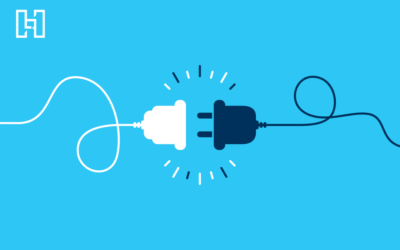You’ve worked hard to get traffic to your site and become a trusted source for information. And you’re about to do a redesign or change domain names completely. So you’re wondering, “Do I have to start again from scratch—raise awareness of my new web address and establish a good reputation? Will my website go down in search results rankings? Will I lose traffic to my site?”
The short answer: All of those things can be mitigated or prevented completely. A little planning and a two-column spreadsheet can ensure your new website starts out on a good SEO path.
Whether you’re redesigning your website or changing or merging domains, you can utilize a 301 redirect plan to ensure you pass as much of your existing domain authority (search engine rank) and organic traffic to your new website or domain.
The Roles of 301 Redirects in SEO
A redirect is the web equivalent of a change of address form that you fill out when you move. Redirects are a way of directing visitors and search engines to the new location of a URL.
And just like a change of address form, you need to indicate whether the move is permanent or temporary. If you’re moving a URL permanently, then you will utilize a “301 Moved Permanently.” If the URL is only being moved temporarily, you will use a “302 Moved Temporarily” http status code. We’ll focus on 301 redirects since we’re talking about site migrations and new site launches.
To understand the real value of 301 redirects in relation to SEO, you need to be familiar with link equity. Simply put, link equity is the collection of inbound links (i.e., backlinks) pointing to a page on your website. These links, accumulated over the course of a URL’s existence, have great SEO value. Backlinks tell search engines that a page’s content (and your website) has value or authority.
With backlinks having great SEO value and taking great effort to accumulate, it’s critical to ensure that equity gets passed from your old site to your new website during migration. That’s where 301 redirects come in. 301s are an “equity passing” link, meaning search engines will pass approximately 90-99% of a URL’s link equity from the old page to the new page.
When to Use Permanent 301 Redirects
The following examples explain when and why to use 301 redirects.
Changing Your Website’s Domain Name
You’re changing your website from www.old.com to www.new.com, so you’ll want to create a page-level redirect plan to direct visitors to the relevant pages on your new domain name.
Say you have a popular page on your website that discusses “street addresses” and its URL is www.old.com/addresses/information/street-addresses. You’ll put a redirect in place to indicate that this URL has permanently moved to www.new.com/addresses/information/street-addresses. With the 301 in place, any visits to the old URL will land on the new URL automatically.
Using 301 redirects ensures that if someone types in, searches for, or clicks on a link to your old website (www.old.com), they will automatically be taken to your new website (www.new.com).
Launching a New Website But Keeping the Same Domain
You’re redesigning your website, and some of the content has changed, so you’ll want to create a page-level redirect plan for any URLs on your current site that will either not be included or where the URL will be different on the newly-designed site.
Let’s use our popular page that discusses “street addresses” again. The original URL is the same: www.old.com/addresses/information/street-addresses. The newly-designed site has a slightly different structure than your old site, so some URLs have changed. You’ll put a redirect in place to indicate that this URL has permanently moved to www.old.com/addresses/street-addresses.
Merging Two Websites to a Single Domain
You’re merging two websites (www.old.com and www.new.com) and don’t want to lose any link equity from the site that’s being eliminated (www.old.com) so you’ll want to create a page-level redirect plan that accounts for all URLs on www.old.com. To do this, you need to evaluate each page on www.old.com and find the most relevant content page on www.new.com.
Again, let’s use our “street addresses” example. On www.new.com, there isn’t a page that only covers street addresses. However, there is a page that talks about all different kinds of addresses. You might decide to create a page on www.new.com or put a redirect in place to indicate that www.old.com/addresses/information/street-addresses has permanently moved to www.new.com/addresses.
How to Develop a Redirect Plan
Redirect plans will differ based on the type of situation in which you find yourself. A little research and prep work will help you understand what’s needed in your redirect plan. Ideally, all URLs on your website would be included in your 301 redirect plan. However, some sites are too large and unruly for this to be a realistic goal.
To prioritize your list of pages to redirect, use Google Webmaster Tools. Within Webmaster Tools, go to “Search Traffic > Links to Your Site” to view “your most linked content.” You can download this list to a spreadsheet and begin building your redirect plan from there.
The idea is to pass as much link equity as possible from the old site/domain to the new website. To get the most ranking benefit, include every URL affected by the change in your 301 redirect plan.
Your redirect plan will consist of at least two columns of information: old/current URLs and new/redirect URLs. Once you have your list of current URLs that need to be redirected, you can start filling in the redirect URL column. Once complete, you can deliver this spreadsheet to your webmaster or development team to implement.
When to Deploy Redirects
It only makes sense that your new site will need to be launched before you can implement 301 redirects. After all, the new pages need to be live before you can direct traffic to them. However, you can and should do some quality assurance on prior to launching your new website.
Have your webmaster or developer program and test your page-level 301 redirects in the staging environment. Once your redirect plan has been validated, it can be deployed following your new site launch—preferably the same day. Now that your site is launched and your 301s are in place, you should test your redirects to ensure old URLs are redirecting properly to new URLs.
Some fluctuation in rankings is to be expected following a new site launch or the implementation of 301 redirects. This is due to the time it takes search engines to crawl a new sitemap or recent 301s. How long these fluctuations last, however, depends on the extent of the changes to the content, layout, or optimization on the new site.