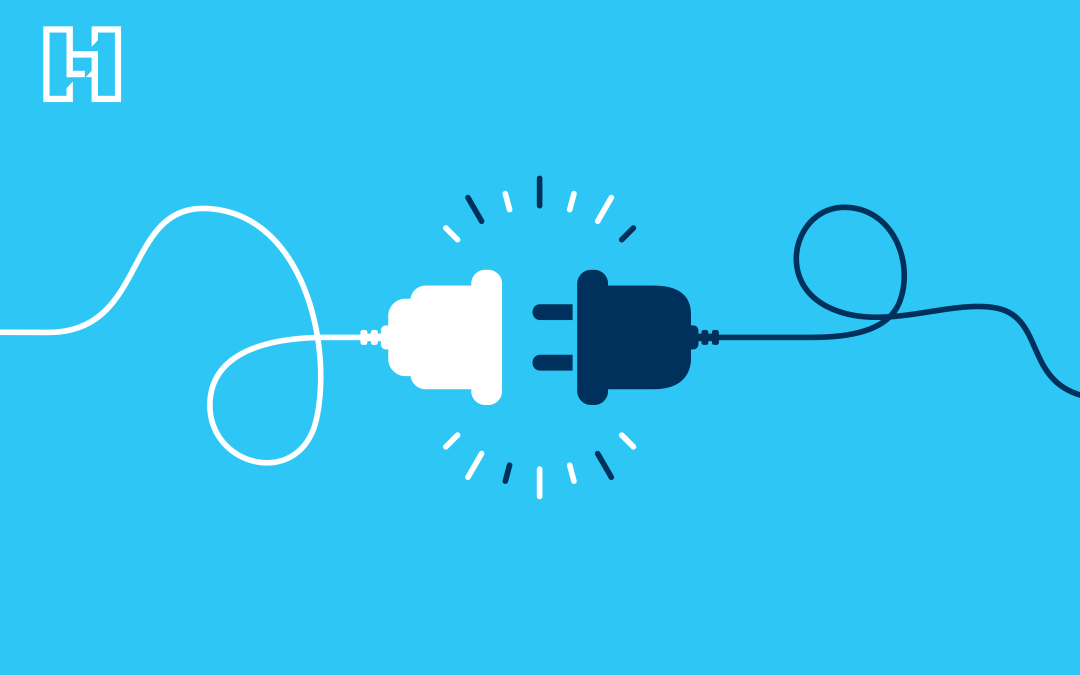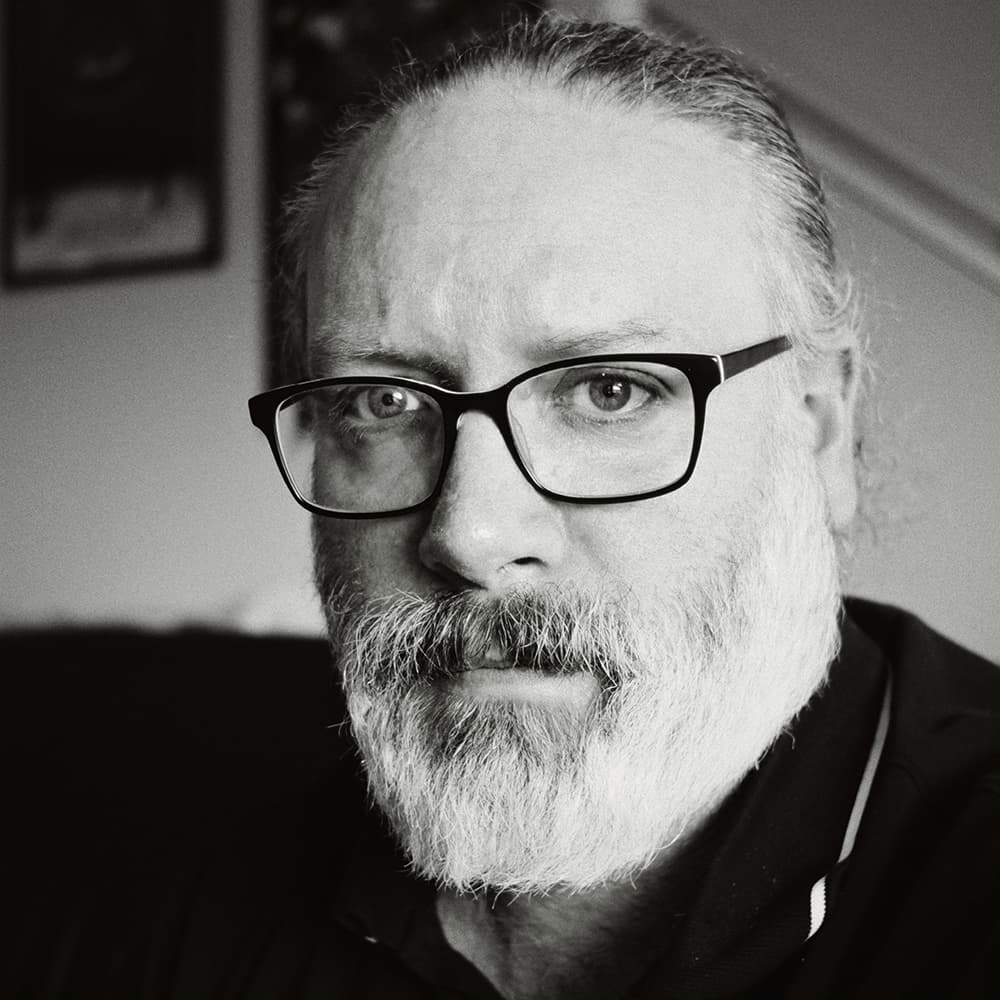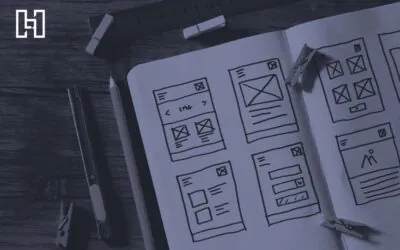There are almost 60,000 WordPress plugins available to help you formulate the ideal website for your needs. With so many options, it’s difficult to tell which ones work best and are most helpful—which is why we’ve done the work for you! Here are the best WordPress plugins for business websites.

Best WordPress Page Builder Plugins
Whether you’re building a new website or want to add more pages to an existing one, page builder plugins make website design easy. No matter what you want to add to your website, from ADA compliance features to complex navigation bars, these WordPress page builder plugins can help you.
Divi
- Plugin type: Page builder
- Price: Plans start at $89 per year
Divi is a popular plugin known for its extensive customization capabilities. With Divi, you can choose from an array of pre-made templates, seamlessly integrate various modules, and add dynamic effects using the intuitive drag-and-drop interface. This versatile tool is perfect for creating business websites, e-commerce stores, blogs, and more. Divi also offers a comprehensive suite of built-in design options, making it easy for users to craft visually stunning and functional websites without needing extensive coding knowledge.
Elementor
- Plugin type: Page builder
- Price: Plans start at $59 per year
Elementor for WordPress is one of the top ten most-downloaded plugins thanks to its numerous customization options. Choose from a wide selection of templates, add widgets, and include interesting effects, all with the easy drag-and-drop function. You can use this tool to create business and e-commerce websites, blogs, portfolios, and more! Elementor also provides hosting plans for your website with the plugin included.
Spectra
- Plugin type: Page builder
- Price: Has a free version; paid plans start at $59 per year
When you create a website on WordPress, you’ll automatically utilize its default builder, the Gutenberg Editor, which uses blocks to format content. The Spectra plugin helps you further customize your website and create blocks with advanced features—making it easy to add tables of contents, buttons, timelines, price lists, and much more. It also provides tons of modifiable templates to simplify the page building process. This WordPress page builder plugin requires no coding knowledge and is highly visual, allowing you to see how your website will look as you edit.
Best WordPress E-Commerce Plugins
From integrating secure payment gateways to customizing product pages and streamlining inventory management, these e-commerce WordPress plugins provide helpful tools—whether you’re launching a new online store or looking to enhance your current site.
MemberPress
- Plugin type: Membership page builder
- Price: Paid plans start at $359 per year
Monetize your website and build a members-only online community with the MemberPress plugin! This WordPress membership plugin allows you to set up password-protected, members-only sites where you can produce exclusive content, sell online courses and digital downloads, and process payments with an automated billing system. You can create multiple membership plans for your website’s users so they have access to different pages, courses, posts, and files depending on which pricing tier they choose. MemberPress includes other helpful features such as drip content, customizable coupons, a learning management system for your courses, and supportive customer service.
WooCommerce
- Plugin type: E-commerce
- Price: Free
Develop appealing e-commerce websites, manage orders, accept major credit cards and bank transfers, get clear analytics, and grow your business with the WooCommerce plugin! This essential plugin for WordPress provides a quick, guided setup to help you make successful sales—by allowing you to customize your online storefront, add and edit product listings, and manage tax documents. As the sixth most-downloaded plugin, WooCommerce in WordPress powers 3.9 million e-commerce sites!
Best WordPress Forms Plugins
Adding forms to your website allows you to gather valuable information from users and strengthen your pages’ impact on them. If you’d like to collect contact info, membership sign-ups, survey responses, newsletter subscriptions, or other data pertaining to your users, these WordPress forms plugins have you covered!
Gravity Forms
- Plugin type: Form builder
- Price: Plans start at $59 per year
To create complex forms with more advanced fields like passwords, file uploads, CAPTCHAs, and surveys, try the Gravity Forms plugin. This popular WordPress plugin offers a visual form editor, online payment collection, secure data collection, and conditional form logic based on user input. Gravity Forms can connect to almost every service imaginable, including Mailchimp, HubSpot, DropBox, and PayPal. Build up your business, expand your website’s reach, capture leads, and manage the data with Gravity Forms in WordPress.
Hurrdat Marketing’s Web Design & Development Director, Max Riffner, says,
“Gravity Forms is our number one plugin for website forms. It has a simple builder interface that is easy to understand, though it’s powerful. It’s worth the money if you have more than a few forms on your site.”
WPForms
- Plugin type: Forms builder
- Price: Plans start at $99 per year
The WPForms plugin allows you to add all types of mobile-friendly forms for your website, including contact, payment, and registration forms, surveys, and more. Other features include the drag-and-drop builder, a variety of pre-made form templates, and the ability to create your own template. This WordPress plugin is user-friendly, helps you build forms in just minutes, and integrates with popular services such as HubSpot, Mailchimp, PayPal, and GoogleSheets. WPForms was also carefully developed so it won’t slow down your website!
Best Wordpress SEO Plugins
Search engine optimization is critical for attracting customers and establishing credibility. There are quite a few considerations for SEO, such as following Google’s E-E-A-T guidelines, optimizing your content with keyword research, monitoring analytics, checking up on local SEO, and so on, but these top WordPress SEO plugins can help you manage it all.
MonsterInsights
- Plugin type: Analytics
- Price: Plans start at $249 per year
Get to know your audience with the MonsterInsights plugin so you can grow your business. This WordPress analytics plugin provides dashboard reports on your website’s performance, real-time monitoring, user tracking, and the ability to create audience profiles. You can also integrate Google Analytics into WordPress to learn about visitors’ behavior and see which parts of your website work well and which need improvement. Using MonsterInsights to gather specific data about your audience and website performance can help you improve user experience on your site.
WP Rocket
- Plugin type: Performance
- Price: Plans start at $59 per year
Use the WP Rocket plugin to decrease your website’s loading time by choosing page items for lazy loading, speeding up delivery with its content delivery network (CDN)—RocketCDN—and caching your pages to improve visitors’ browsing. Page speed is one of the top Google ranking factors, so having multiple ways for your website to load more quickly is important. Improving site speed with WP Rocket for WordPress can help you make better first impressions with visitors, enhance user experience, increase your SEO rankings, and ultimately get more traffic to your site.
Yoast SEO
- Plugin type: SEO
- Price: Has a free version; paid plans start at $99 per year
Yoast SEO is the most-downloaded WordPress plugin of all time, and with good reason! Its focus keyword feature helps you improve your SEO and appear higher in SERPs by assessing how well your current content is optimized, assisting you with optimizing your pages, and analyzing readability. This is a great one-and-done SEO WordPress plugin, offering plenty of tools and options. You can automate your technical SEO, stand out in search results, get tips from SEO experts, create excellent title tags, and more, all with the Yoast SEO WordPress plugin.
Kennedy Martinez, Hurrdat Marketing’s Content Director, adds,
“Yoast SEO is a great plugin to quickly optimize title tags and meta descriptions, and make sure your pages are set up for success.”
Best WordPress Linking Plugins
Search engines work by crawling, indexing, and ranking a website’s pages, and a solid linking strategy is one of the best ways to ensure Google, Bing, and others have access to everything they need to properly index the different pages on your site so users can find them. Here are some handy link plugins that can help you maintain accurate links and redirections, which in turn can help you gain authority and show users your site is trustworthy.
Pretty Links
- Plugin type: Link management
- Price: Paid plans start at $249 per year
Improve user experience and help your website rank higher in SERPs with Pretty Links in WordPress. Make affiliate links shorter and more memorable, redirect them if necessary, and track them all with this top WordPress plugin. You can add “nofollow” and “noindex” tags to links, and the click tracker records all visitor clicks with timestamps. Pretty Links will also auto-link your keywords, help you find broken links, and allow you to build product displays. Correctly setting up links on your website will help Google index your pages properly, leading to more clicks.
Redirection
- Plugin type: Link management
- Price: Free
The Redirection plugin helps you set up different types of redirection links (including 301 redirects), track 4xx error pages, create groups to organize redirects, and find broken URLs on your site. This maintains organization and reduces errors on your site, leading to a better user experience and helping to improve your website ranking. This popular WordPress plugin stores all the data about your website’s clicks and is easy to use, even if you know nothing about coding. You can also import and export your redirect data to and from other plugins, and there is no premium version—you get everything for free!
Best WordPress Lead Generation Plugins
WordPress lead generation plugins are extremely convenient because they plug right into your website to bring in more customers and pique their interest. You should always be growing your email list and appealing to new clientele, so you’ll likely need at least one of these popular WordPress plugins for lead generation.
Mailchimp
- Plugin type: Lead generation/Form builder
- Price: Has a free version; paid plans start at $99 per year
Mailchimp is a popular email marketing platform, and there’s a Mailchimp WordPress plugin, too! This top WordPress plugin helps you build an email subscription list that connects directly to your Mailchimp account so you can send out newsletters, coupons, event invites, and more. The plugin makes it easy to build a form and make it look attractive, and it gives you full control over the form fields. Mailchimp for WordPress integrates seamlessly with an array of other fantastic plugins, including Gravity Forms, MemberPress, WooCommerce, and WPForms.
Popup Builder by OptinMonster
- Plugin type: Lead generation/Popup builder
- Price: Free
OptinMonster is a prominent lead generation platform that also has a valuable plugin. OptinMonster for WordPress lets you craft popups, announcement bars, gamified “spin the wheel” options, and full-screen welcome mats for your website. This useful WordPress plugin for businesses helps with lead generation, email marketing, increasing conversions, and catching the attention of abandoning website visitors. The OptinMonster plugin’s advanced popup builder allows you to drag and drop, offers hundreds of customizable templates, and provides options for exit and retargeting popups.
Bonus Must-Have Wordpress Plugins
Just as vital as the other WordPress plugins on this list, the following plugins assist with safeguarding your website and customers in different ways to solve potential problems before they arise!
Header Footer Code Manager
- Plugin type: Code inserter
- Price: Free
Header Footer Code Manager (HFCM) allows you to easily insert code into the header and footer of your website. This necessary WordPress plugin ensures your code snippets will never go in the wrong place, you won’t lose code when altering other aspects of your site, and you won’t accidentally break your site when editing. The HFCM plugin recognizes HTML, JavaScript, and CSS. It has an easy-to-understand user interface that allows you to add any number of code scripts to your website, control which pages the coding appears on, and disable a code’s use on either the desktop or mobile version of your site.
According to Molly Q., SEO Manager at Hurrdat Marketing,
“I may not always have full access to a website’s library of tools, which is why I like having an easy-to-use plugin like HFCM on hand. The interface is simple, it supports short codes, and it’s perfect for custom schema, social media, and integration snippets. Even for the most complicated WordPress sites, HFCM is a go-to for my SEO team.”
UpdraftPlus
- Plugin type: Backup and restore
- Price: Has a free version; paid plans start at $70 per year
The UpdraftPlus plugin backs up, restores, and clones your website to keep your files, databases, plugins, and themes safe. Your backups can be automatic or scheduled, you can restore your website to a previous state, and you can store your backups locally or on cloud-based services like Dropbox and Google Drive. UpdraftPlus is one of the best WordPress backup plugins because it prevents data loss from server crashes, security breaches, hard drive failures, and simple user errors—making it an essential plugin for WordPress websites.
WP Mail SMTP
- Plugin type: SMTP mailer
- Price: Has a free version; paid plans start at $99 per year
WordPress uses the PHP mail function to send emails, but quite a few WordPress hosting companies don’t have the feature set up correctly or they block it to hinder misuse. Therefore, you and your visitors may not receive crucial emails from your website, which is where the WP Mail SMTP plugin comes into play! This helpful WordPress plugin sends emails through an SMTP server, ensuring emails are delivered quickly and securely, and are less likely to end up in spam folders. If you utilize email marketing campaigns, WP Mail SMTP is a must-have plugin because it sends you email reports and failure alerts, lets you manage which notifications your visitors are sent, and pairs well with email services like Gmail, Outlook, Postmark, and Amazon SES.
If you need help with your website, Hurrdat Marketing has custom web development services and a detailed reporting dashboard to help you create a site that is well-optimized, user-friendly, and visually appealing. Contact us today to learn more!